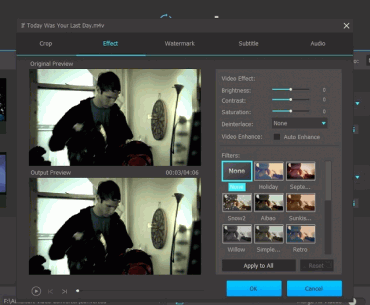A video converter is a must-have tool for converting videos to various formats. Discover the best video converters for PC Windows and Mac for free on the market based on their features and ease of use.
Best Free Video Converters [Windows & Mac]
Converting video software should be simple to use and capable of handling a wide range of file formats. Review and comparison of the best video converting software, including features and pricing. Choose the best video conversion tools, free or premium, from this list to convert any video quickly and efficiently.
1. HandBrake
HandBrake is one the best free video converters for Windows, Linux, and macOS that can convert nearly all forms of media files, not just movies.
HandBrake is a free video converter that is well-recognized among Mac users but less so among PC users. It is crucial to highlight that this software is still in its early stages in its Windows edition, but that does not mean it should be dismissed.
Many capabilities allow for exact video conversion management, such as cropping, advanced filtering, and frame rate change, as well as presets for those who simply want quick results. It may take some time to become accustomed to the interface.
Handbrake, which is available for Mac, Windows, and Linux, is an excellent video converter for anyone who works across many platforms.
2. Any Video Converter
Any Video Converter is a quick and free video converter for files on your PC or internet videos. It can convert videos of any format, including online videos and files on your PC.
It is one of the greatest free video converter converters available today. Any Video Converter Free does not disappoint when it comes to the amount of file formats it supports.
This free video converter supports both online and offline files, so if you like the look of some online videos, you can quickly and effortlessly convert them to a format appropriate for offline viewing on your mobile device.
Any Video Converter Free can extract audio from CDs and DVDs in addition to obtaining and converting videos from the Internet. You can also experiment with video effects for a distinctive look if you want to be creative.
There is support for every conceivable video format, as well as preset settings for various devices, and editing capabilities such as cropping, cropping, and rotating allow you to perform simple cleaning jobs.
If you require additional features, developer Anvsoft also has Any Video Converter Ultimate, a high-end video converter that can remove DRM protection, batch convert videos, and burn videos to discs.
3. Freemake Video Converter for PC
Freemake Video Converter is a useful program that can convert videos from major web sources, albeit you must wait three days to use it.
It has grown in popularity by creating powerful, user-friendly software and making it available for free download. Freemake Video Converter is no exception, as it continues the company’s journey.
Not only can the free video converter convert files from your hard drive to practically any format, but it can also download and convert videos from the internet.
Freemake Video Converter meets all of your daily video conversion needs and more, with basic editing features for removing unwanted content, the ability to add subtitles, and the ability to convert videos to DVDs.
4. WonderShare UniConverter
Wondershare UniConverter may be a fantastic alternative if you need a video converter for Windows or Mac that can convert high-quality videos swiftly. It has a quick, high-quality converting procedure as well as advanced editing options.
This feature-rich program supports up to 4k transcoding and up to 35 different video formats.
It also includes 150 pre-configured devices for converting videos to a variety of output formats, including WebM to MP4, TS to MP4, MP4 to MPEG, and AVI to MOV.
Here are the popular compatible formats:
- Video formats MP4, AVI, MKV, WMV, MPEG-2, DIVX, MOV, DAT, Video_TS, Xvid, HEVC Video, YouTube Video, Facebook Video.
- Audio formats MP3, WMA, ACC, OGG, FLAC, AC3, M4R, AIFF, MKA, APE, AU.
This video conversion software for Windows / Mac provides fast conversion, high-quality output, and beginner-friendliness.
You can use the trial version or the paid version, which costs $ 39.95 per year and $ 59.95 for a lifetime subscription.
5. Joyoshare Video Converter
This software is a one-stop shop for all of your video processing requirements. You can use the free trial version, but if you want to convert a long video, you must buy the commercial version.
You get additional functionality and an ad-free workspace with the premium edition. Choose the Joyoshare video converter for high-quality video, unparalleled performance, and lightning-fast conversion speed.
It is not widely used, but it offers many intriguing capabilities, including an integrated video editor. You have complete control over the video files and can modify and adapt them to your specifications.
You may break videos into little chunks, add special effects to videos, merge numerous movies into a single file, insert a watermark in video segments, import and remove video subtitles, and change brightness, contrast, and other parameters.
It can accommodate up to 150 input formats and high-resolution video. Choose this straightforward and efficient video converter for your Windows PC or Mac.
6. Amiresoft Video Converter FREE
Choose Amiresoft if you need current video conversion software for your PC. Its simple interface and functionality make it an excellent pick for beginners. Its incredible features allow it to convert films in seconds and give high-quality results.
It can burn various files to disc and download videos from the internet; it also includes approximately 125 preset profiles and supports multiple video formats.
Its free trial version has limited functionality, but its subscription edition offers limitless downloads and rapid video transcoding.
7. Free DivX Video Converter
Consider the DivX converter if you’re still seeking for a free video converter. It has a simple and functional architecture and can handle input and output in a variety of forms.
It may be used to convert data from a variety of sources, including Google Drive, Blu-ray discs, and Dropbox.
Aside from the fundamental capabilities, it also allows you to choose the resolution, bit rate, and aspect ratio, and it includes other useful preset options.
8. VSDC Free Video Converter
VSDC Free Video Converter is a component of the VSDC video editing suite that focuses on basic video conversion while supporting a variety of formats.
VSDC Free Video Converter for PC supports a wide range of formats. It contains key video editing functions to fulfill the needs of customers who need to edit videos quickly.
The software supports a variety of formats, extending its utility across different platforms and devices. It caters to people looking for basic video editing features that are also free to use.
VSDC Free Video Converter may require more advanced editing features, restricting its ability to handle complex video editing jobs.
Certain advanced functions may be locked behind a paywall, compelling users to consider upgrading to the premium version.
9. Free Video Converter Factory
Free Video Converter Factory is a simple free video converter for PCs that simplifies the video conversion process and supports a variety of formats.
Free Video Converter Factory supports a wide range of video formats, making it suitable for a wide range of devices and systems.
Its user interface is purposefully simple and intuitive to ensure simplicity of usage. For further efficiency, the software supports batch conversion.
Free Video Converter Factory’s user-friendliness makes it accessible to users of all levels of expertise. Batch conversion increases productivity, and the software supports a wide range of formats.
This software’s advanced editing features are restricted, and it may provide less customization than some users require for certain video conversion tasks.
10. Aiseesoft
This all-in-one video converter for PC goes beyond conversion by providing powerful video editing skills and format support.
The vast format support provided by the Aiseesoft video converter ensures compatibility with a wide range of devices and platforms.
It includes comprehensive video editing features that allow users to make exact tweaks and additions. In addition, the software excels at 4K video transcoding and provides video enhancement tools.
Aiseesoft will appeal to users looking for extensive video editing capabilities. It provides high-quality 4K conversions as well as tools for improving video quality.
Aiseesoft is a commercial program, which may make it inaccessible to some users. Its sophisticated functionality can be overwhelming for beginners or those with simple converting needs.
Why Use a Video Converter
There are many reasons for wanting to convert a file to a different format:
- You may want to play a particular video on a device that has limited storage capacity and needs to reduce the file size.
- You may want to keep your entire video collection in the same format.
- Or maybe change the format of a video recorded in a strange format on your phone to an easier video to share with other people.
Conclusion
Video conversion tools, also known as video converters, enable you to convert videos to various formats to reduce file size and optimize them for mobile devices or internet sharing.
There are numerous free and paid video transcoding tools available to freelancers. The best-paid tools, on the other hand, include Wondershare Uniconverter, Amersoft Video Converter, and the Joyoshare video converter. You can choose the one that best matches your requirements.
Also Read: Best Meditation Apps
Follow Top and Trending on Google News and receive the latest alerts and the main news about apps, technology, beauty, entertainment, and all the top 10 related posts.