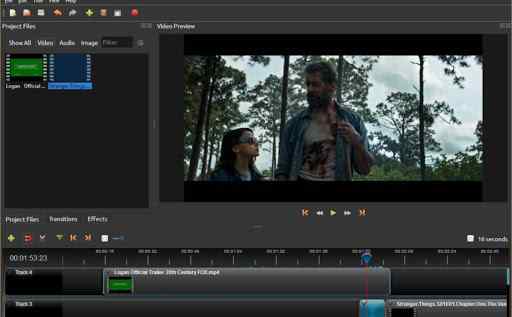In today’s digital age, video editing has become an essential skill for various purposes such as work, social media, and business. If you are looking for the best video editing software without any watermark, then you have come to the right place.
With a vast array of video editing software and other applications available for free online, there is no longer any need to spend money on expensive video editing tools.
Best Free Video Editing Software
If you want to dip your toes in video production as a beginner, you can search and find free video editors. Offering options for editing, trimming, adding effects, audio, or graphics, such programs should also offer certain tools to be considered video editing software.
1. Lightworks
Lightworks is an excellent solution for users who are starting to handle video professionally. This video editor has many useful functions, including high-precision video trimming; a wide range of video formats and export to 720p for YouTube are supported.
The Lightworks Timeline helps you resize a video or combine multiple short segments of footage; with GPU-accelerated color correction and real-time effects, you can get the perfect look.
The good news is that the complex rendering and encoding processes take place in the background so you can keep working while they finish.
Pros
- Open-source.
- Almost all formats are imported in native mode.
- Direct releases on YouTube / Vimeo.
- Many video tutorials.
- Project sharing for a group.
Cons
- 4K video support only in the paid version
- Confused interface design for beginners
2. Blender Animation Software
Available for most popular operating systems, the blender is open-source video editing software and completely free 3D animation software.
Offering a complex suite of animation and video editing tools, Blender is one of the best in the free video editor community.
For many new users, the breadth and versatility of Blender are a bit surprising, and many are surprised to find that such a robust editor is available completely for free!
In this sense, Blender may be too complicated for some. New users may feel overwhelmed by the many options available to them. Keep in mind that Blender was designed for 3D animation.
Although its video editing support is extremely robust, for those who are simply interested in basic video editing, Blender could be unnecessarily complicated.
But for those who have free time and want to improve their video editing skills, Blender is a natural choice.
Pros
- Free.
- Versatile video editing functions.
- 3D animation.
Cons
- It takes much effort to learn.
- Complicated user interface.
3. Davinci Resolve
One of the most professional and advanced video editing software on this list, Davinci Resolve is optimized for high-end video editing, graphic manipulation, and color correction.
Users looking to get the most out of Davinci Resolve should have a powerful computer with an equally powerful graphics card at startup.
Also, Davinci Resolve offers audio mixing, special effects, and motion graphics functions. More than just a video editor, Davinci Resolve is the ideal option.
While those looking for basic video editing software or a program optimized for quickly creating social media content will likely be discouraged by the many features of this program, Davinci is one of the best completely free video editors.
Finally, you may be surprised to learn that Davinci Resolve is even used by professional Hollywood video producers, advertising, and television!
Pros
- Completely free.
- Available for Mac, Windows, and Linux.
- Versatile with a wide range of video editing tools.
Cons
- It takes effort to learn it.
- Optimized for powerful computers with high-end graphics capabilities.
4. iMovie Video Editor
Apple’s iMovie is one of the most consumer-oriented video editors. It is pre-installed on all new Macs, and users can use it as a playground to learn the basics of video editing.
iMovie has a drag-and-drop interface, allows you to edit and import 4K video clips from GoPro smartphones and cameras; and offers you the possibility to start editing on iPhone or iPad and finish it on your Mac.
In addition to video, images, and sound can also be incorporated into your project by simply dragging your multimedia into the project area and arranging it chronologically.
The resulting video can be previewed in real-time, along with any theme effects, text, music, or voice-overs – before exporting the file directly to YouTube, Facebook, or any other platform.
Pros
- Supports 4K resolution.
- Good for basic video editing
- Already on your Mac
- Possibility to start editing on an iPhone or iPad and finish on a Mac.
- Elegant interface
- Easy to use.
Cons
- macOS only
5. VideoPad Video Editor
VideoPad Video Editor is a cross-platform video editor that works perfectly with Windows and MacOS.
One of the easiest and simplest video editing software available on the market. VideoPad offers few tools, but it is easy to learn, unlike the other software on this list.
The free version of VideoPad is ideal for new publishers. For those looking for more functionality, the paid version of VideoPad has many more complicated functions to augment any editing toolbox.
VideoPad is great for making social media videos. Its simple drop-down menu allows you to download your creations anywhere on the web easily.
Pros
- Free.
- User-friendly interface.
- Easy to learn.
- Optimized for social media.
Cons
- Few features or special effects.
6. VSDC Software Editor
If you are making a presentation and want to add text, lines, graphics, and other special effects to it, VSDC might be the best choice.
It provides a free non-linear video editing tool that allows users to edit scenes in any position on the timeline.
VSDC offers multiple audio and visual effects that can be applied from different categories such as object transformation, color correction, transition effects, filters, and special effects.
It includes Instagram-type filters, special effects like color correction and blurring, as well as a mask tool for applying effects to part of the video (for example, to mask faces ).
This software also comes with an easy-to-use 4K and HD editing feature and allows you to export files to social networking sites such as Facebook, Twitter, and YouTube.
Pros
- Wide range of output formats.
- Friendly for beginners.
- Lots of special effects.
Cons
- Technical support is not free.
- Windows only.
7. OpenShot
OpenShot is an open-source, free video editing program that works with a variety of operating systems.
It has several features, including an easy-to-use interface, timeline-based editing, drag-and-drop capability, compatibility for multiple audio and video formats, and sophisticated editing options like keyframe animation and 3D animated titles.
To improve your films, OpenShot also offers a selection of pre-made transitions and effects. The keyframe and animation features of OpenShot offer a strong foundation for improving your video project.
You may add a creative touch and visual appeal to your work by applying several effects, such as fading, sliding, bouncing, and animating, to any element in your movie.
8. Shotcut
For Windows, macOS, and Linux users, Shotcut is a cross-platform video editing program that is free and open-source.
To edit videos in various formats and resolutions, it provides an extensive array of functions and tools. Shotcut makes sure that the majority of media files are compatible by supporting a wide range of audio and video formats.
Its user interface is easy to understand and straightforward, making it suitable for both novice and experienced users.
Shotcut offers a timeline interface that lets users precisely organize and work with audio and video tracks. Support for a wide variety of picture, video, and audio formats is available, guaranteeing compatibility with many media file types.
With Shotcut, you can edit and export videos at up to 4K or 8K resolution, guaranteeing a high-quality product that doesn’t require a watermark.
9. Olive
Olive is an open-source, free video editing program that works with all of the main operating systems. It is a great option for both novice and seasoned users because of its simple and lightweight interface.
Olive is a non-linear video editor that lets users customize how clips are arranged on a timeline. In addition, it offers strong features including infinite video and audio tracks, real-time previewing, keyframe animation, and audio scrubbing.
The impending major version, Olive 0.2, which offers a host of new features, is what makes Olive noteworthy.
This includes the ability to fully manage the processing of your video through the use of powerful and adaptable node-based compositing, a visual programming technique.
10. Kdenlive
KDE Non-Linear Video Editor is known by its abbreviation, Kdenlive. We became aware of this free and open-source video editing application because of its regular upgrades and distinctive features.
Although Kdenlive is not officially supported on macOS, you can run it on the operating system by utilizing tools like WSL or Wine. It is primarily meant for Linux, although it can also be used on Windows.
Kdenlive provides an infinite number of audio and video tracks together with a timeline-based interface. Clips can be quickly rearranged, trimmed down, pre-made effects and transitions added, and the output seen in real-time.
For precise editing, it also offers strong capabilities like audio scrubbing and keyframing. The proxy editing option in Kdenlive is useful since it lets you create low-resolution copies of your original clips.
11. Movavi Video Editor
With a video editor, file converter, screen recorder, and other delights, Movavi Video Editor is a potent video-making bundle that will turn you into a content guru.
A video maker with capabilities including audio effects, label creation, conversion, and screen capture is Movavi Video Editor.
With its sophisticated transitions and callouts, it may be utilized to provide captivating video presentations. A screen recording feature in the software allows users to record courses and download webinars for later viewing.
With a free trial available, Movavi Video Editor can produce final videos in a matter of minutes. The program’s drag-and-drop features are user-friendly and regarded as suitable even for inexperienced users.
12. Adobe Rush
In the creative industry, Adobe is a household name because it is one of the most reputable and well-known brands in multimedia production.
Even though Adobe is well known for creating industry-standard software like Premiere Pro and After Effects, they also provide a free program called Adobe Rush that may be used for watermark-free editing.
With Adobe Rush, you can easily edit films on the go without having to use your desktop or laptop.
It’s a free video editing tool without any watermarks. It makes use of Adobe’s cloud platform’s strength to give customers access to cutting-edge features and tools.
13. Clipchamp
A novel approach to free video editing without a watermark is Clipchamp. Its main focus is on editing through a web browser, making it simple and quick for anyone to get started without the need to download and install any software.
The program has an easy-to-use drag-and-drop interface that includes all the required editing functions, including cropping, trimming, creating transitions, and more.
The program is designed for those who produce their own content. It has facilities for automatically creating accurate captions in more than 140 languages.
It also has a Speaker Coach function that helps you track your pitch, speed, and use of filler words to enhance your speaking abilities.
You can also utilize royalty-free music and hundreds of original templates to improve your creations.
14. Kapwing
Teams can easily collaborate and make videos with Kapwing, a free video editor, without having to buy expensive gear or software. For both lone editors and groups working on more intricate video productions, it’s the ideal tool.
With the extremely user-friendly editor on Kapwing, you can upload media and drag it into any project with ease.
Simple editing functions including trimming, cropping, merging, splitting, adding captions and subtitles, resizing videos, modifying audio levels, and more are available.
For more complicated projects, you’ll also get access to expert tools like a brand kit, color scheme, and masking.
15. HitFilm Free
A visual effects and editing program from FX Home and Artlist is called HitFilm Free. HitFilm Free is a trimmed-down version of the commercial Creator and Pro editions, although it still has strong color grading and video/audio editing tools.
Additionally, you may effortlessly use the 127 expert visual effects that are included in your videos. You also get five Motion Array video templates, ten tracks, and twenty sound effects from Artlist’s stock library.
The fact that HitFilm Free can only export videos in 1080p HD quality is one of its drawbacks. However, when editing, you can still use video files with greater resolutions. HitFilm Free is the best option if you want to make amazing HD videos with excellent special effects.
Read More: Best Game Recording Software for PC
How to Choose the Best Video Editing Software
Always try before you buy. With lots of free software available in your browser or for download, you can have the luxury of trying a few before making a choice.
Even if you think free video editing software can’t handle your project, give it a try, you might be pleasantly surprised!
More than money, investing in a professional video editor takes a lot of time and energy. If you are there for the long haul, then go for it.
But if you’re just looking to do some editing or experiment, you don’t have to spend thousands of dollars on programs like Final Cut Pro and Adobe.
Even if you’re planning on becoming a pro, it’s okay to start for free while following your path to more professional video editors as you grow your client base and income.
The user interface is an important feature; however, as a beginner, it can be challenging to know what a user interface of efficient video editing software looks like as the process will be foreign, to begin with.
In this sense, unless you are a professional, there is no reason to put too much emphasis on the interface at the moment.
Then, depending on your needs, your free editor should be able to offer basic transitions such as crossfade, dissolve, and, of course, trim.
Another area to consider here is that of special effects. While many video editing software may try to entice you with special effects, chances are most of them are irrelevant.
Audio control and audio editing are also important features that can streamline the editing process, saving the use of another program.
Perhaps the most important factor in assessing is stability. Stability depends only on the specifications and hardware of your computer. The most important rule here is to never buy without testing it on your computer.
Stability goes hand in hand with compatibility. Always make sure your editing software is compatible with your file types and supports the desired type of output.
Finally, when choosing the best Video Editing Software, try to familiarize yourself with the popular community and technical support.
Writers with the largest user bases tend to have engaged communities who are always ready to help new users learn well.
But if you decide to buy a program or subscribe, make sure that your program is accompanied by technical support, just in case a disaster occurs!
For these free programs, user forums and popular blog content are excellent sources of information. Often, if you run into a problem, sharing it online will not only help you solve it quickly but also help other people solve the same problem.
Verdict
With so much video editing software, we hope we have helped you narrow down your options. All of the video editors we have focused on here are renowned, and each has its advantages.
Choosing the right editor to start learning the tricks of video editing can be daunting at first, but I hope you’ve made the right decision by now. Take the next step with one of these amazing video editing software!
Also Read: Best Free Graphics Software
Follow Top and Trending on Google News and receive the latest alerts and the main news about apps, technology, beauty, entertainment, and all the top 10 related posts.