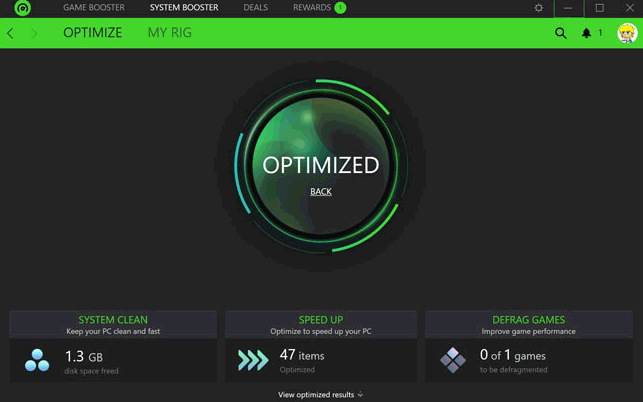If you’re looking to improve your Windows PC gaming performance, consider trying out one of these game boosters and optimizers software.
If you’re a PC gamer, you know how frustrating it can be when your games start to slow down. Unlike game consoles, Windows PCs have many processes running in the background, which can negatively impact your gaming experience. That’s where game optimization software, also known as game boosters, comes in.
What is a PC Game Booster or Game Optimization Software?
As its name implies, the PC game optimizer or booster is software that helps make PC games run better. On a Windows computer, the program restricts background operations while the user is playing.
Beyond the capabilities of the hardware, a game booster must run a game at the same frame rate per second. When playing on a PC, maintaining a steady frame rate is important.
With PC game optimization software, unnecessary background apps, services, processes, and tasks are turned off while the game is in progress.
Additionally, it facilitates RAM freeing up for the operating system to reduce CPU and disk traffic.
The majority of software enables you to quickly switch between normal and game modes, and some can even identify games and adjust their settings accordingly.
Best Game Booster & Optimizer for PC [Windows 11, 10, 8, 7]
These programs are designed to optimize your PC for gaming, speed up gameplay, and make your gaming experience more enjoyable.
1. Razer Cortex Game Booster
Razer Cortex: Game Boost is at the first position on this list of the best game optimization software for PCs. It is an extremely popular piece of software among gamers.
It is a free program that promotes a seamless gaming experience by blocking all unnecessary apps throughout the game. The game takes full advantage of your system’s GPU, CPU, and RAM.
It disables superfluous programs and applications, freeing up important resources and RAM for gaming.
Because of the greater FPS, you will notice smoother movement in the game when using this software. The loading time required to innervate you is significantly decreased. You can also change the parameters.
This software, on the other hand, is better suited to persons with technical understanding and ideas about how to take advantage of its extensive set of capabilities.
2. MSI Afterburner Game Optimizer
MSI Afterburner is one of the very few software that allows you to overclock your computer. It allows the user to modify the fan speed, game snapshots, and monitoring, in addition to the standard functionality.
It gives you complete control over the GPU voltage and frequency. It, together with the ability to modify the fan speed, enables the user to fully utilize the graphics card’s capabilities. The software also displays use, temperature, clock speed, and voltage.
3. GeForce Experience
The new GeForce Experience, redesigned from the ground up to be speedy and light, keeps your gaming equipment up to date and operating better than ever.
For each new title, get meticulously optimized game-ready controllers. Simply click and install.
GeForce Experience evaluates your computer’s CPU, GPU, and screen and automatically personalizes game settings for an ideal gaming experience.
4. Advanced System Optimizer
A versatile optimizer, Advanced System Optimizer is an excellent software to boost your Windows PC or laptop keep it clean from all unnecessary files, and constantly maintain high performance. It is simple and easy to use but effective in keeping your system running smoothly.
Advanced System Optimizer provides users with a smooth and delay-free gaming experience. The user can easily switch between the game and other programs or the desktop without degrading performance.
Most of the time, it’s the slow frame rate that worries players the most. He is also tackling this problem by creating a virtual office specially designed for gaming.
5. Game Fire 6
Game Fire is one of the top apps for Windows and one of our favorites on this list. It’s a strong program that, with a single click, revitalizes the gaming experience.
By eliminating background processes that potentially slow down game performance, the software channels all the resources required for proper game operation.
It optimizes the system and defrags all of the files in the game, which increases the game’s performance even more. It also enables the user to organize all of their games in one location.
6. WTFAst
If you’re having problems with lag and excessive pings in multiplayer games, WTFast is the software for you.
WTFast stands out among PC game optimization tools since it focuses on enhancing Internet speed for improved performance of online games.
It shortens gaming duration and lowers ping, resulting in fewer slowdowns during online multiplayer games.
7. Wise Game Booster
Wise Game Booster is a PC game optimization software that is well-known for its simple functionality.
It improves system stability by terminating any programs that are not required to execute a game. Instead, all resources are used to improve the game’s performance.
After assessing all operating programs, the software recommends actions for each process and service.
Beginners should carefully examine the software’s functionality before using it, as stopping an improper operation could result in a fault.
8. GameBoost
Without GameBoost, the list of the top Windows PC game optimization software would be incomplete. In addition to the standard game improvement features, it boosts Internet speed.
The animations, refresh rate, and CPU speed are all substantially faster with this program. Software that is simple to use and will appeal to both beginners and specialists.
GameBoost, as one of the few tools that supports overclocking, may alter the default frequency of certain components such as the graphics processor.
It performs the majority of the functions automatically, with little interaction from the user.
9. EZ Game Booster
EZ Game Booster improves your PC for gaming by temporarily halting superfluous programs, either individually or all at once, to concentrate resources on game performance.
Analyze your system and make recommendations for all programs, services, and RAM cleaning, as well as ways to improve CPU performance. EZ Game Booster makes it easy to enjoy the latest games and elevate your gaming experience.
10. Smart Game Booster 4
Smart Game Booster can intelligently search your PC for superfluous programs and services that run during the game and automatically stop them to free up more RAM and CPU for the game.
At the same time, it intelligently adjusts some system settings to improve your PC’s performance. As a result, you will have an unequaled gaming experience.
The GameBox function recognizes games on your PC automatically; you can also add or drag and drop games into the game box.
The software also improves your FPS game, optimizes your Windows system, monitors the hardware temperature, and allows you to customize the graphics and audio drivers.
Benefits of using a Game Booster
The majority of the resources will be used when playing on your PC, thus it should be operating at full capacity to prevent lag for the player.
Software designed to enhance your machine for PC games is available while you play. For the games to function properly, the PC settings are altered by the game optimizer.
The program cuts down on the time and effort you spend looking for and downloading drivers as well as finding and ending background processes. Additionally, everything will immediately restart after you’ve finished playing.
Final Verdict
So there you have it: our selection of the finest software to optimize PC games for Windows that is simple to use and deploy. There is no need to reboot the PC after installing these game boosters. They terminate all programs that are not required to play the game.
These are some of the best PC game boosters you can test. Some are light and simple to use. Some are less user-friendly, yet offer many more capabilities to increase PC gaming performance.
See Also: Top 10 Best Free Driver Update Software
Follow Top and Trending on Google News and receive the latest alerts and the main news about apps, technology, beauty, entertainment, and all the top 10 related posts.