6 Best SSDs with Blisteringly Fast Speed
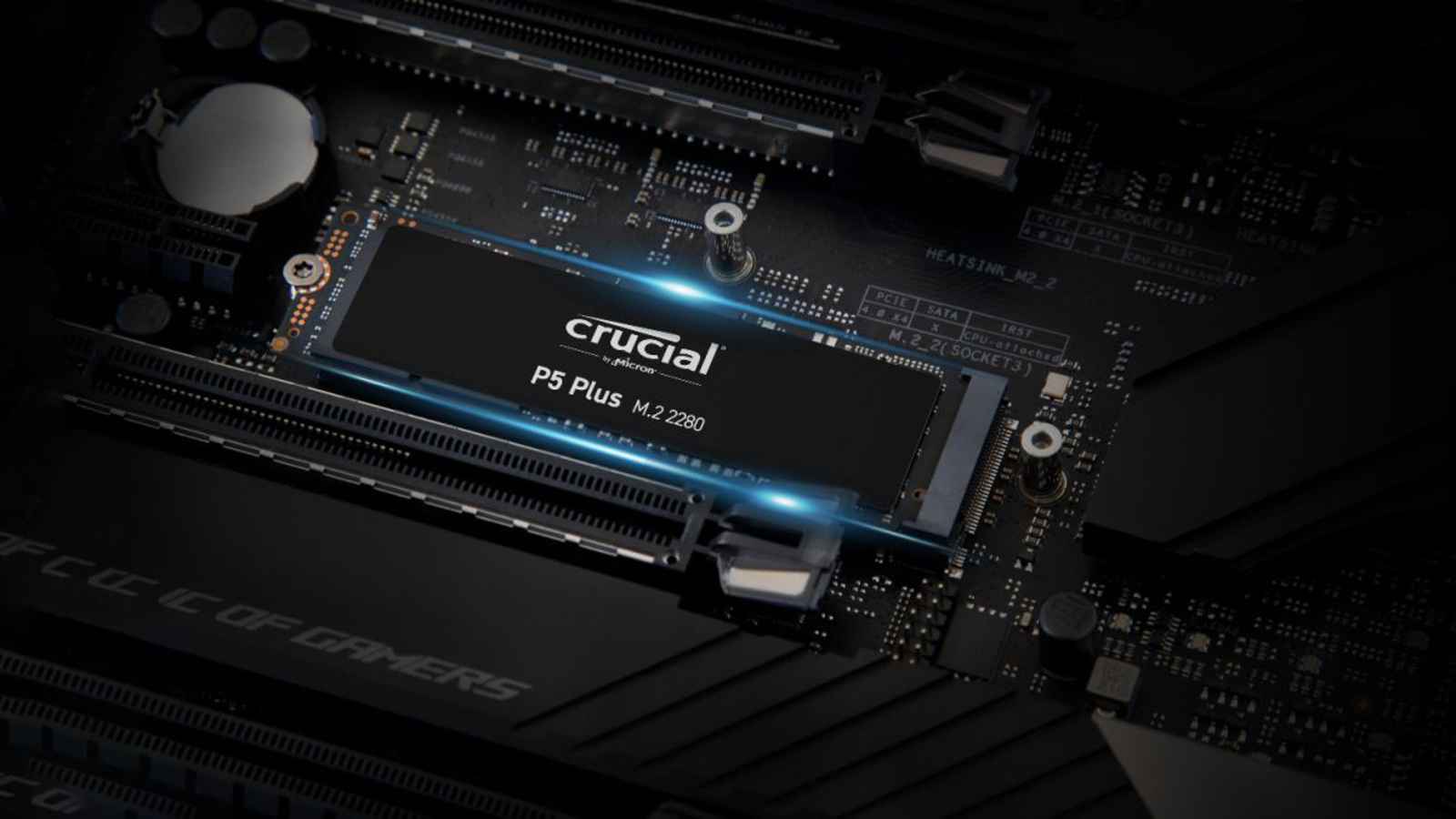
Whether you are a gamer, video editor, or a daily laptop user who desires fast speed without uttering this review of Best SSDs (Solid State Drives) is what you might look for. Without any further ado let’s dive into the Top SSD that you might buy this year.
Why SSD is Better than HDD
Solid-state drives (SSD) use flash memory with a control controller, that is, they get direct access to information without the use of reading heads and other moving parts.
This increases their resistance to physical damage, which is important for the safety of files.
In addition, this technology provides a much higher read and write speed, an order of magnitude higher than the speed of hard drives.
But you have to pay for the benefits: any SSD is much more expensive than an HDD of comparable capacity.
Solid-state drives are more reliable than hard drives, so the latter should not be considered for high requirements for durability or resistance to temperature changes.
In addition, some SSDs are water-resistant – the device can be used even after being submerged in water if the port covers are tightly closed.
Having chosen in favor of an SSD, it remains only to decide on the required volume, since it is it that will most strongly affect the cost of a solid-state drive:
- A laptop for study or work often has to be carried with you. So here you need an SSD, but a small capacity – 256 or even 128 GB. Such media is inexpensive, and its capacity is enough to store text documents and work projects.
- A similar choice is best made for travelers who don’t need terabytes of free space. In situations where you plan to work in harsh conditions, where there is no normal maintenance or the gadget may get damaged, it is wiser to take a fast SSD drive up to 1 TB.
- Professionals who use powerful workstations for graphics editing or work in specialized applications will prefer not to save money and will choose an expensive, but roomy (1-2 TB or more) and fast SSD.
Best SSDs with high-speed
1. SanDisk Extreme Portable V2 SSD

A fast SSD offers a wide range of capacities and is weatherproof.
Main characteristics:
| Form factor: | 1.8″ |
| Interface: | USB3.2 Gen2 |
| Capacity: | 500 – 4000 GB |
| Reading speed: | 1050 MB/s |
| Write speed: | 1000 MB/s |
The solid-state drive is designed for those who need maximum performance with a throughput of up to 10 Gb / s.
It will suit both video lovers and travelers who want to save important information even in difficult weather conditions.
The performance of this model is twice that of the previous generation. It handles large amounts of information with confidence and offers enhanced security with 256-bit hardware-based encryption. With a heavy load, fairly strong heating of the disk is noted.
The rubberized case of the model is protected according to the IP55 standard, that is, it can withstand being in a dusty space and short-term exposure to running water.
In addition, it protects against falls from a height of up to two meters and shock resistance when working at a level of 1500 G.
Using a special fastener, the drive can be fixed on a backpack or belt. The kit comes with a cable with USB-C and USB-A connectors, as well as a user manual.
Pros:
- Excellent performance.
- Hardware encryption.
- The rubberized case with protection against water and dust.
- Impact resistance.
- Adapter for USB-A included.
2. Kingston NV1 1TB M.2 2280 NVMe PCIe Internal SSD

An advanced, future-proof model offering massive performance in an ultra-compact size.
Main characteristics:
| Form factor: | M2. 2280 |
| Interface: | PCIe Gen3.0 |
| Capacity: | 250 – 2000 GB |
| Reading speed: | 2100 MB/s |
| Write speed: | 1100 – 1700 MB/s |
Perhaps the best solution when you need maximum performance in the cramped space of an ultrabook or mini PC. The device runs at speeds up to 2100MB/s, twice as fast as most SSDs on the market.
It was possible to achieve such indicators thanks to NVMe technology. Only the write speed of the youngest version in the line (by 250 GB) sags, but it is quite decent compared to solid-state drives from other brands.
Another plus of the drive is minimal heating even when working under heavy load. The manufacturer gives a limited 3-year warranty on the model and promises TLC memory of 1.5 million hours of failure.
Pros:
- Moderate price.
- Top performance.
- Compact format without housing.
- Manufacturer’s warranty.
3. SAMSUNG 870 EVO SATA III SSD

A professional-grade solution for those who need high copy speed and reliability, such as video editing users.
Main characteristics:
| Form factor: | 2.5″ |
| Interface: | SATA III (6Gb/s) |
| Capacity: | 250 – 4000 GB |
| Reading speed: | 560 MB/s |
| Write speed: | 530 MB/s |
An excellent high-speed drive that performs best when working with heavy files. Suitable for those who create and process high-definition video (up to 8K), but in general, it can be called universal.
The SSD supports Intelligent TurboWrite technology, which increases the buffer to speed up pre-writing.
But unlike the previous generation, an intelligent system is already working here, which flexibly adjusts the amount of buffering to specific tasks.
The solid-state drive supports all the monitoring and self-diagnostic functions it needs: TRIM and SMART, automatic garbage collection.
Samsung offers 256-bit encryption and comes with a full suite of software for a first-time startup, management, and SSD upgrades.
Pros:
- High speeds.
- Easy installation.
- Wide compatibility.
- Hardware data encryption.
- 5-year warranty.
4. Intel 660p Series M.2 2280 1TB PCIe NVMe 3.0 SSD

Intel doesn’t have a lot of truly budget-friendly solutions, but where the company managed to keep the cost of SSDs down by using QLC memory with a higher write density.
Main characteristics:
| Form factor: | M2. 2280 |
| Interface: | PCI-E3.0 |
| Capacity: | 512 – 2048 GB |
| Reading speed: | 1800 MB/s |
| Write speed: | 1800 MB/s |
Despite expecting low write speeds from 4-bit cells, the Intel 660p delivers impressive results thanks to NVMe technology. It is this non-standard combination, as well as dynamic caching, that allowed Intel to offer an affordable and at the same time nimble SSD.
Another important difference is the use of cells with a vertical floating gate, which increases the reliability of storing already recorded information on a de-energized disk.
The solid-state drive is controlled by proprietary SSD Toolbox software, which simultaneously serves to monitor the state of the disk, as well as to configure it and optimize its operation.
For example, here you can manually upload a fairly large SLC cache to the main cells to write heavy files as quickly as possible.
Pros:
- Low power consumption.
- Excellent price/performance ratio.
- Ability to manually manage the cache.
- 5-year warranty from the manufacturer.
5. Kingston 240GB A400 SATA 3 2.5″ Internal SSD

A basic solid-state drive with a relatively small volume is for those who want to supplement the hard drive in their laptop or computer with something faster.
Main characteristics:
| Form factor: | 2.5″ or M.2 2280 |
| Interface: | SATA III (6Gb/s) |
| Capacity: | 120 – 1920 GB |
| Reading speed: | 500 MB/s |
| Write speed: | 450 MB/s |
The solid-state comes in two form factors, making it suitable for most desktops and laptops. Even under high load, the drive does not heat up above +42 ° C – so it will feel good in the cramped space of an ultrabook.
The drive offers a decent read speed for all configurations and a slightly lower write speed for younger models of 120 and 240 GB (320 and 350 MB / s, respectively).
SSD supports all necessary technologies: SMART, NCQ, and TRIM command. It has quite a decent resource for its small volumes – 1 million hours to failure.
Pros:
- Small and light.
- High reliability.
- Low power consumption and heating.
- Affordable price.
6. ADATA SE760 1TB SuperSpeed SSD
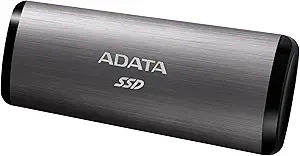
A versatile model that is suitable for those who do not need excessive capacity. Works well when connected to both a computer and a phone or game console. The metal case gives the device an elegant look.
Main characteristics:
| Form factor: | 1.8″ |
| Interface: | USB3.2 Gen2 |
| Capacity: | 256 – 2000 GB |
| Reading speed: | 1000 MB/s |
| Write speed: | 800 MB/s |
This Cheap SSD offers an ample range of capacities, including 256GB and 512GB, for those who don’t want to pay extra for extra capacity. The Adata SE760 works well with game consoles, acting as an additional storage solution.
The maximum read speed of the device is in line with other SSDs, and the write speed is only slightly below typical values.
The model has broad compatibility with computers and appliances based on Windows, Linux, and Android. Before working with macOS devices, you need to reformat.
The metal case of the drive can withstand shocks and temperatures up to +50 ° C. Compact dimensions allow you to easily take the disc on the road.
The package comes with a quick start guide to the SSD, as well as USB-A and USB-C cables.
Pros:
- Wide range of capacity options.
- Good performance.
- Compatible with many devices.
- Metal case.
- Compact and lightweight (95 g).
Buying Guide: How to Choose the Best SSD
Despite the simplicity of solid-state drives, there are enough nuances here. For most buyers, it will be enough to decide on the optimal capacity and connectivity (interface, form factor).
However, those who work with heavy files will have to take into account the features of flash memory, which directly affect the speed of the disk.
Memory size
SSDs are still quite expensive when compared to the cost of 1 gigabyte of SSD storage and magnetic hard drives. Therefore, buying drives with a large margin of capacity is not very profitable.
What volume will be optimal depends on how you plan to use the SSD and how to fill it:
| 128-256 GB | The minimum that is needed to store the OS and the most commonly used programs on a laptop or computer. And in pair with the already existing HDD, this is more than enough. |
| 256-512 GB | Enough for a working PC or laptop where documents, photos, a few favorite games, and movies are stored. |
| 512 GB – 1 TB | Such a disk is already enough for AAA games and even storing heavy 4K videos. |
| 2 TB or more | Everything that your heart desires will fit here. But SSDs from 2 terabytes are noticeably expensive – even if they belong to budget lines. |
Mainstream SSDs are typically limited to 2TB of file space – and the cost of these SSDs is very high. Devices with a capacity of 500 GB to 1 TB are noticeably more affordable and popular. The most balanced in terms of price and volume are SSDs with a capacity of about 500 GB.
Flash Type
The performance of solid-state drives is affected by the type of memory used since each type is a separate technology for writing and reading information from a disk:
- MLC drives are the most durable and fastest drives, but the cost of such devices is higher than other types. Recording density: 2 bits per cell.
- TLC is both slower and less durable, meaning the drive won’t last as many write cycles, although regular users won’t notice much of a difference in terms of durability. They cost less than MLC, therefore they are widely distributed. Recording density: 3 bits.
- QLC is the most affordable type of storage media with the lowest speed and relatively short life due to the high recording density (4 bits per cell).
- 3D NAND – a different cell geometry and their arrangement in several layers are already used here. This approach allows you to increase the capacity of a solid-state drive without reducing the size of the cells themselves and an exorbitant increase in price.
As a buffer to speed up the transfer of information to the slowest cells, the SLC cache memory is used, where 1 bit of information is written to one cell.
Read and Write Speed
SSDs are much faster than HDDs because you don’t have to wait for the read head to move to a particular sector.
That is, the time to load applications, the operating system or transfer files between disk partitions will be almost instantaneous.
The maximum speed of most external SSDs is around 1000 MB / s, although higher-performance models are also found. But even the most affordable devices give reads and writes in the region of 300-400 MB / s, which is several times faster than hard drives, which usually operate at speeds up to 125-150 MB / s.
These characteristics determine the performance of SSDs. The high write speed reduces file copying time, and the read speed, respectively, speeds up the retrieval of information from the drive itself.
Most user actions are reads, not writes, so read speed is more important. And be sure to remember that the actual performance will depend on the device to which the media is connected – most often it is the ports of a PC or laptop that cut the speed.
Interface
Here, your choice is already limited by the presence in the computer of certain ports for connecting the drive. In the case of external SSDs, there are only two options: USB or Thunderbolt – but even here there are nuances.
In addition to the USB 3.0 standard, sometimes referred to as USB 3.1 Gen 1, there are more advanced versions: USB 3.2 Gen 2 and USB 3.2. Gen 2×2 – with increased potential throughput.
These specifications should be emphasized when maximum speed is required, for example, when working with a high-performance SSD drive. But the computer port must also be compatible with such standards.
All new technologies are backward compatible with old ones, subject to appropriate bandwidth limitations. A fast SSD connected to a slower port on a PC or laptop will work, but not at its maximum speed.
There are options for indoor installation. They are determined by the configuration of the motherboard slots and are also related to bandwidth:
SATA – offers sufficient performance, while the SSDs themselves with this interface are cheaper and more common on sale. If you have enough read-write speeds up to 500 MB / s, feel free to choose SATA.
PCIe – works faster, and their exchange speed is limited only by the bandwidth of the corresponding slot on the motherboard. Compared to SATA, the PCIe interface offers 2-3 times the speed.
The current generation of the interface is PCIe 3.0, but there is also a version of PCIe 4.0, in which the throughput has doubled.
NVMe is not an interface, but a protocol that may or may not be supported by PCIe. If you take an NVMe drive, it will work faster but also cost a lot.
This specification is suitable for those who work with large volumes of heavy files, as it can provide a performance boost of 25 times compared to SATA drives.
Form Factor
The smaller size of the SSD is because this type of storage does not depend on the size of magnetic platters or other mechanical parts.
But for installation in a computer case, and even more so a laptop, you still need to take into account the dimensions of the drive.
| M.2 | The most popular size of such boards is 22×80 mm, although there are other length options (30, 42, 60, and 110 mm). The interface can be anything: SATA or PCIe.
The optimal solution for installation is a mini PC or laptop. Moreover, on an advanced motherboard, as a rule, you can find 2 or more M.2 connectors. |
| 1.8″ | A small format inherent mainly in SSDs – hard drives of similar dimensions is not found on the market.
A good option for an ultrabook or as a compact external drive. |
| 2.5″ | The most common size for an SSD, allows you to painlessly put it in place of a standard HDD of the same format (or larger when using a 3.5″ “sled” adapter).
Almost all 2.5″ solid-state drives are equipped with a SATA interface. But variants with PCIe are also being produced: they are marked U.2, and they have an increased thickness and a large amount of memory. Ideal for servers, but expensive for the average consumer. |
|
Add-in Card (AIC)
| Typically, these are very fast drives that plug into the motherboard’s PCIe interface for a graphics card or other equally powerful components.
Used only on desktop computers. The increased body area (often with fins) allows for efficient heat dissipation when working under heavy load. |
Controller
This word refers to the SSD processor, which processes service operations and requests to the drive. The speed and stability of the storage depend on the controller.
An important point is the number of cores and channels. The more of them, the faster the device. The most advanced new products offer up to 4 cores and 8 channels.
Information about the controller is rarely indicated in the specifications on the pages of online stores and even on the websites of the drive developers themselves.
Therefore, it is not always easy to find the controller model, but when possible, it will help to better understand the performance of the SSD.
Additional Functions
Solid-state drives wear out over time because flash memory cells are limited in terms of the number of write cycles.
The TRIM function is used to prolong the life of a disk while maintaining its speed. This command tells the store which blocks of data are currently unused and can be deleted.
SMART is a self-diagnostic feature available primarily for SATA SSDs. It controls the operating time of the SSD, the resource “eaten” during use, and several other parameters. The list of attributes that SMART checks may differ for different drive manufacturers.
Read More: 10 Best Laptops To Buy
Follow Top and Trending on Google News and receive the latest alerts and the main news about apps, technology, beauty, entertainment, and all the top 10 related posts.
