Huawei MateBook X Pro 2021 Review
MateBook X Pro is the top product in Huawei’s rich notebook range as the Last year’s MateBook X Pro was highly appreciated by its design, performance, battery life, and ability to collaborate with Huawei’s other devices.
The 2021 Huawei MateBook X Pro comes with more configuration options. However, Huawei, which does not break the formula that keeps it last year, makes this laptop more useful and efficient for users who are constantly on the move and want high performance with the improvements and additions it has made on some sides.
Before starting the review, let’s talk about the price and configuration information of the Huawei MateBook X Pro. Unlike last year’s MateBook X Pro 2020, Huawei offers three different configuration options for the MateBook X Pro this year. All of them have 16 GB of RAM, but the processor, storage, and color options vary. Of course, the price also depends on the configuration.
The basic configuration includes an 11th generation Intel Core i5-1135G7 processor, 512 GB SSD. In the other configuration, there is an 11th generation Intel Core i7-1165G7 processor, 512 GB SSD. These two configurations are available in iris and space gray color options. In this configuration, you have 11. I have the next-generation Intel Core i7-1165G7 processor. A 1 TB SSD means that it offers more storage space than others.
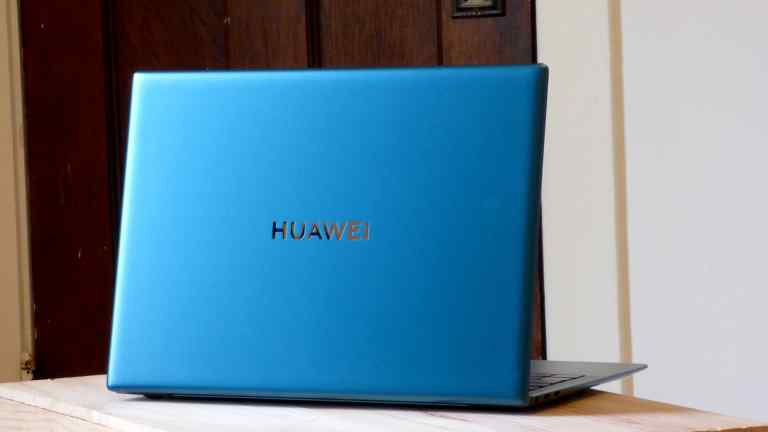
Huawei MateBook X Pro 2021 Review: Design and Features
The design and material quality of the 2020 model of the Huawei MateBook X Pro were already top-notch and befitting a high-end laptop. Not requiring a new adventure, Huawei carried the body of last year’s model to the 2021 laptop. Again, we can say from where it was impossible to separate the laptop made of aircraft-grade aluminum alloy from its predecessor.
However, thanks to the Intel stickers we see in the lower right corner of the keyboard, it was possible to distinguish them from each other. The diamond-cut edges and corners add a bit more of a laptop vibe this year, as they did last year.
It looks very stylish with its cone shape profile, which is 14.6 mm at the thickest part and 4.9 mm at the thinnest part. one, With 33 kilograms, we can say that it is light enough for a laptop. It is possible to carry it effortlessly both in hand and in a bag.
The laptop has a matte and slightly friction surface. We can say that it does not perform badly in handling fingerprints and dirt. Particularly, the parts on both areas of the trackpad, which are supported by the palms while writing, provide more comfort while typing thanks to the light friction.
The Huawei logo on the cover, which grows even more than last year’s model, is also very stylish. When we look at the base of the MateBook X Pro, we see that, unlike other manufacturers, a more closed design is preferred.
There are point-shaped bumpers placed in four corners. There is a ventilation grille extending from one side to the other in the hinge section where the screen and the base section meet.
Just like last year’s model, you can easily open the cover of the 2021 MateBook X Pro with just one finger, without lifting the base off the floor. The screen can be opened up to 135 degrees. This is more than enough to work in laptop form, you won’t be looking for a higher angle anyway. When using the touch screen, the screen part remains very stable and you will not feel any movement on the screen or the base when you control the screen with one or more touches. So, the Huawei MateBook X Pro 2021 is a lightweight laptop that fits firmly in place.
A very thin screen bezel surrounds the 13.9-inch screen. The top, right, and left bezels of the screen are really thin; Huawei also emphasizes this thinness with a value of 4.4 millimeters. The lower edge of the screen is also considered relatively thin, and here is the Huawei logo.
As a result, the thin screen bezel allows the MateBook X Pro to have a smaller surface area than typical 14-inch computers. In the meantime, let’s not add that the 2021 model X Pro has the same surface area as its predecessor.
In addition to the MateBook X Pro, many other models have a thin screen frame design, and as a result of this decision, Huawei also places the webcam on the keyboard. This has now become an icon of Huawei laptops.
The situation is the same with the 2021 MateBook X Pro. On the top line of the keyboard, you will see a camera icon placed in the center. When you press this object, which has a shape no different from other keys in appearance, you will see a webcam.
People have different views regarding Huawei’s approach to webcam. First of all, if we look at the job in terms of privacy and security, which people have been increasingly sensitive to lately, this webcam is easily physically turned off when not in use, and no one can watch you remotely.
In this respect, we can say that it is a very ideal solution. The angle of view it offers is different from that of a standard webcam. While the webcams placed on the top of the screen offer a slightly more visible view angle, as the MateBook X Pro 2021’s webcam is placed down, it gives the impression that you are looking down at the opposite side. In fact, Huawei reduces this effect with its wide viewing angle, although the position of the camera limits it to a specific location.
Apart from these aspects of viewing angle and privacy, the 720p webcam offers sufficient quality for online meetings or training. It offers bright and vivid images under sufficient light. We can say that we also find its performance in low light good.
Speaking of the webcam built into the keyboard, let’s continue from here again. The keyboard is the same in form and size as last year’s MateBook X Pro. The key ranges are well adjusted, on the other hand, the size of the frequently used keys when typing, such as backspace, Enter, is also good. Unlike last year, the keyboard keys are a bit more stable.
There is a fuller sound when typing, and the keys are less volatile than last year’s model. However, there is a sufficient range of key presses, so you do not feel pressure on your fingertips while typing. Thanks to this small but important change in the keyboard, the MateBook X Pro gives the impression of a high-end laptop. By the way, the review article lines you read are also written on the MateBook X Pro 2021.
Just like the webcam on the keyboard, the power button with a fingerprint reader in the upper right corner is among the icons of Huawei laptops. First of all, we have to say that this key is in a very practical position. In some notebooks, the power button is integrated into the keyboard, and since its appearance is not different from other keys, it is necessary to search for the power button to turn on the computer.
However, on the MateBook X Pro, the power button is clearly visible in the upper right. The fingerprint reader integrated into the power button works very fast and accurately. You can add your fingerprint during the initial setup. You just need to introduce your right index finger. You can then quickly bypass the screen lock via Windows Hello.
There are also some changes to the touchpad, in other words, the trackpad, compared to last year’s model. And like the keyboard, these add a little bit more to the high-end laptop feel that the MateBook X Pro gives. This touchpad, called Huawei Free Touch, does not contain a diamond cutting edge, unlike last year’s model.
This will increase the efficiency of dragging from the edge. The 8 piezoelectric plates with haptic feedback, while the full area allows the touchpad to click even with very little pressure. The touchpad has shortened pressing distance.
However, the sensitivity of the surface seems to have increased a little more. You can easily control the pointer and select text with a very light touch and drag. If you don’t like this situation, You can change the sensitivity of the touchpad within Windows 10 settings. Touching and dragging with multiple fingers can also be performed easily.
As a result, the touchpad feels different from that found on last year’s MateBook X Pro. We got used to this renewed Huawei Free Touch touchpad in a short time, although it seemed a little unusual at first. And we didn’t need an external mouse while using the laptop.
When we look at the port options, we do not see any difference compared to last year. The ports you will need in 2021 are available in this new version of the MateBook X Pro. On the right side, there is a USB 3.2 Gen 1 port in USB-A format.
There are two USB-C ports on the left side. Both of these can be used to charge the laptop. Also, it can provide dual 4K / 60Hz monitor output. The 3.5mm headphone and microphone jack is also located on the left edge. If these ports are not enough for you, the MateDock adapter out of the box will not require you to incur any additional expense.
This adapter, which Huawei usually offers in high-end laptops, has HDMI and VGA ports for view transfer. There are also USB-C and USB-A ports. If you need to present on your laptop or transfer video to TV, this MateDock adapter will be enough for you. Also, note that this adapter works well for image transfer via Huawei smartphones.
When we look at the wireless connection side beside the physical port options, we see that Huawei has made remarkable progress in this area compared to last year’s model. We talked about the lack of Wi-Fi 6 support in last year’s model. Huawei is closing this gap with the 2021 MateBook X Pro series.
The Intel AX201 wireless chip also comes with Wi-Fi 6 support. Wi-Fi 6 support, which we will see more and we think will be one of the features sought when purchasing a modem, is available on this laptop. With the support of 802.11a / b / g / n / ac, as well as 802.11ax Wi-Fi 6 support, you can reach data transfer speeds in the order of gigabit with supporting modems or personal access points.
Let’s add that 2.4 GHz and 5 GHz dual-band Wi-Fi support is available. The dual antenna structure also ensures good Wi-Fi performance. Apart from the important innovation on the side of Wi-Fi support, there is also Bluetooth 5.1 support.

Huawei MateBook X Pro 2021 review: Display and Sound
Last year’s Huawei MateBook X Pro 2020 model won our appreciation with its 13.9 inches 3: 2 aspect ratio and 3000 x 2000 resolution screen. We see that Huawei has carried the same screen to the 2021 model MateBook X Pro. This screen, which includes LTPS technology, offers a high screen-to-body ratio of 91 percent thanks to the thin screen frame, as we mentioned above.
This screen, which Huawei calls Full View, supports 100 percent of the sRGB color gamut. 1500: 1 contrast ratio and the typical brightness of 450 nits also position it higher on laptop screens. Indeed, we see that this screen is at the level we would expect to see on a high-end laptop and offers high visuality.
The 3: 2 aspect ratio of the screen is particularly useful for those who deal with productivity-oriented tasks. It is important to have more vertical lines in software such as Office, Photoshop, or Premier Pro. In software like this, the MateBook X Pro allows more visual elements and objects to fit on the screen.
While watching movies, you will see thicker bars at the top and bottom of the screen, but we can’t say that this creates much of an inconvenience overall. Apart from productivity-oriented work, this aspect ratio is also good for gaming and entertainment. In the meantime, HDR support is offered in applications such as Netflix and Amazon Prime Video, thanks to the high brightness.
Although the screen has a smooth and shiny surface, the reflection is not very high. With the contribution of the high brightness, the screen of the MateBook X Pro offers a sufficient view also outside or in bright indoor environments. Screen features such as TÜV Rheinland certified Low Blue Light filter and Flicker-Free DC Dimming are also among the features that prioritize your eye health. Indeed, the screen of the MateBook X Pro 2021 is less tiring than normal on prolonged use.
On the audio side, we see that this laptop performs well with its segment. The laptop has a total of four speakers, two on both sides of the keyboard and two on the base. Huawei says the split frequency setup allows you to feel the rich details in music or movies. 45 Hz granularity and precise distortion correction are also among the main features of the audio system.
The quad sound system of the MateBook X Pro 2021 delivers an audio output above the average of a laptop. You don’t need an external sound system or Bluetooth speaker. The bass is not very prominent, generally, there is a sound that focuses on the middle frequencies.
There are four different sound effects such as music, game, theater, and voice search. However, the environmental sound effect is good, the sound is quite full. The stereo sound effect is also good, the sound is distributed evenly to the right and left ears.
Nowadays, the meetings we attend via computer or online lessons have increased. For this reason, it is also checked how the microphone system is in the purchased laptop. The MateBook X Pro has two long-range pickup microphones. In the standard fit, the sound is captured clearly and loudly enough. Voice reception up to 5 meters is supported. Of course, the further you get from the computer, the less intense the sound is captured, but in online meetings, the other party will still hear you well.

Huawei MateBook X Pro 2021 review: Performance and Battery
As we mentioned at the beginning, MateBook X Pro 2021 comes with 11th generation Core i5 and Core i7 processor options. The model we have has a Core i7-1165G7 processor. This processor is based on a 10nm architecture with four cores and eight execution units.
Intel’s internal Iris Xe graphics processor unit is also included in this hardware package. 16 GB of RAM is also standard in all configurations. It is indeed satisfactory that a high RAM capacity of 16 GB is set as a standard in these top-class computers.
If you want more space for your photos, videos, and other files, the 1TB capacity option would be better. With SSD, needs on the performance side as well as high storage space will be met. A Huawei classic, the hard drive comes in two parts, primarily C and D. 128 GB is reserved for C capacity, this is the space where Windows 10 and other programs are installed by default.
If you can, you can adjust the volume of the C and D sections. Or, by entering the operating system settings, you can have Microsoft Store applications and other applications installed in the D directory. We recommend taking similar steps for photos, videos, and other files.
You naturally expect good performance from a high-end laptop. The 2021 model MateBook X Pro also offers this to its owners. Very quick to restart the computer from scratch or wake it up from sleep.
Programs and games also open quickly. While file transfer from one place to another within the computer occurs at high speed, we can make a similar interpretation for the files carried between peripheral storage units.
When we look at the benchmark tests, we see that the Huawei MateBook X Pro 2021 gives similar results to other models with an 11th generation Intel Core i7-1165G7 processor. Besides, when compared to last year’s MateBook X Pro 2020, the difference becomes a bit more pronounced. The new model makes a considerable difference in PC Mark 10 compared to its predecessor.
While the process of converting a 10-minute-long 4K video to 1080p with Handbrake is completed in 30 minutes on the 2021 MateBook X Pro, this time is one hour in the 2020 model. Below you can see the results we got with different benchmark testing tools.
The 1TB SSD also delivers similar performance to what we’ve seen in competitive laptops at the same price level as the MateBook X Pro. We’ve seen read speeds up to 3400 MB / s and write speeds up to 3000 MB / s. As a result, the MateBook X Pro 2021 delivers adequate performance for not only basic tasks like working with Office programs, but also productivity jobs like Photoshop, Premiere Pro, or similar.
On the gaming side, of course, one should not expect the performance of a gaming computer. But if you want to play games in your spare time, the MateBook X Pro 2021 will give you a decent performance. Apex Legends captures a frame rate of over 30 fps at resolutions like 1080p or 1440p. Fortnite, on the other hand, offers an overall gaming performance with a frame rate below 30fps. Let us state that we obtained these values through the 3D Mark benchmark.
In terms of warming, we see that the Huawei MateBook X Pro 2021 remains within reasonable limits during use. Huawei’s fan design, called Shark Fin, helps to dissipate heat efficiently.
Although we can easily feel that the base of the MateBook X Pro is getting hot during heavy use, the temperature is within reasonable limits. Fan noise does not reach very high levels, even under heavy load. It would not be wrong to say that we hardly hear the fan noise in normal intensity use or basic level work.
MateBook X Pro 2021 has a 56 Wh capacity battery like last year’s model. According to Huawei, this battery; offers the opportunity to work up to 11 hours in simple operations. Other battery values include 10 hours of web browsing and 10 hours of 1080p video viewing. Our practical experience shows that the Huawei MateBook X Pro 2021 has a strong performance.
While the screen brightness is at 60 percent, it is possible to reach a working time of 7-8 hours with a single charge in normal intensity use. So it will probably be possible to get a day off from morning to night on a single charge.
This strong battery performance also supports fast charging capability. The 65W Huawei SuperCharge power adapter and the accompanying USB-C cable provide a powerful charging performance. With this power adapter, you can recharge 78 percent of the battery in just one hour.
The battery can be fully charged in as little as 100 minutes. If you have a smartphone or tablet that supports charging over a USB-C, you can also use the power adapter and cable to charge these devices.
However, it also offers the opportunity to make the most of the high-speed charging features offered in phones such as Huawei Mate 40 Pro or P40 Pro. Especially when traveling, you will not need to carry separate cables and power adapters for each device.

Huawei MateBook X Pro 2021 review: Software
Huawei MateBook X Pro comes with Windows 10 installed. Huawei has been conservative in offering preloaded applications, just like other laptops. Apart from the PC Manager and a few small tools, users are offered an experience that we can call “pure Windows”. The PC Manager application is the main Huawei application that comes pre-installed. With this application, you can perform tasks such as updating the drivers of the computer, viewing the status of connected hardware. Also, PC Manager plays an important role in establishing a connection with a Huawei smartphone or tablet and at a common working point.
You should be familiar with the possibilities of collaboration between Huawei’s mobile devices and laptops from the Huawei laptop reviews we published last year. You can also perform operations such as mirroring the screen and audio of the smartphone to the laptop, backing up photos and videos via PC Manager on the MateBook X Pro 2021. However, thanks to Huawei Share support, there are also possibilities such as easy file-sharing or sharing of the copy clipboard.
With this year, the Multi-Screen Collaboration feature is further expanded. You can open three different smartphone apps simultaneously on the MateBook X Pro 2021’s screen. This will present different usage scenarios.
For example, while watching the training video in one window, you can take your notes in one window and perform your research on the internet browser in another window. Or, while shopping, you can open three different websites in separate windows and compare prices.
You can drag a photo from the Gallery to move it to another application window, such as the Notes application while copying text from the Internet browser open in another window. These usage scenarios can be further expanded.
Apart from these collaboration features offered with Huawei mobile devices, if you have another branded Android phone or iPhone, you can collaborate between your smartphone and MateBook X Pro 2021 by using the Your Phone app offered by Microsoft in Windows 10.
As we mentioned in the display section, the screen has multi-touch support. In a laptop, the touchscreen is not used much, but Huawei adds a feature that will make you more eager to touch the screen. You can quickly take a screenshot by sliding three fingers down.
Besides, it is very easy to take a screenshot of a certain area on the screen and save it. Microsoft has also made it easy to take screenshots with the Snip & Sketch app in recent years, but this built-in screenshot function from Huawei is more convenient.
Beyond these collaboration opportunities, you can install classic Windows apps or Microsoft Store apps on the MateBook X Pro 2021. We especially recommend that you install multimedia apps such as Spotify, Netflix, or Amazon Prime Video from the Microsoft Store.

Huawei MateBook X Pro 2021 Review: Conclusion
Huawei MateBook X Pro 2021 preserves the stylish design and quality material structure of last year’s model. Likewise, let’s point out that the screen, which offers a high visual experience, is also protected. Components such as a 65W power adapter, MateDock, long USB-C cable are also protected. In short, Huawei preserved the points we saw in last year’s model and was appreciated. It has made significant improvements in the remaining points.
The biggest progress has been on the performance side. The 11th generation Intel Core i7 processor and the built-in Iris Xe graphics processor unit ensure good performance for a laptop in many jobs and games. Battery performance is also noteworthy. Those who spend most of the day outside will have the opportunity to manage on a single charge. When it comes to heating, this laptop also stays within reasonable limits.
With its software features, the Huawei MateBook X Pro 2021 continues the line we are used to in Huawei laptops. If you have a Huawei phone or tablet, the number of things you will do together will be much more. Add to that using the same power adapter, cable, and MateDock adapter.
In short, the MateBook X Pro 2021 is primarily recommended for those using a Huawei smartphone or tablet. However, those who want a stylish and useful Windows 10 PC and those with a budget that is suitable for high price points can add different configurations of the MateBook X Pro 2021 to the rubrics.
Read More: Best Wireless PC Game Controllers Of 2021
Follow Top and Trending on Google News and receive the latest alerts and the main news about apps, technology, beauty, entertainment, and all the top 10 related posts.


