5 Tips to Boost and Increase Android Smartphone Performance
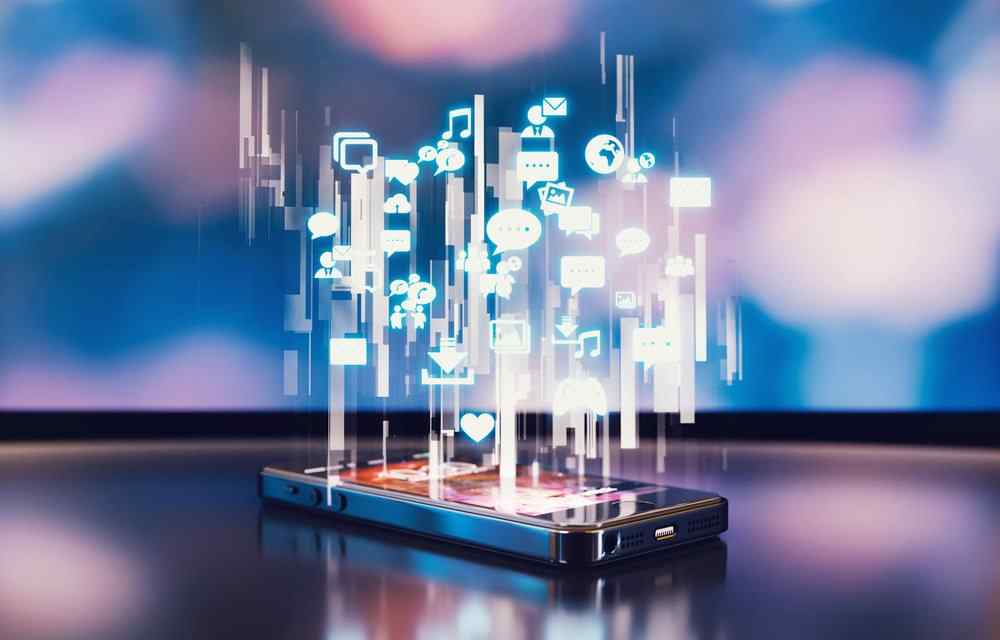
Tips to Increase and Enhance Performance of Your Android Smartphone
If you’ve had an Android smartphone for a few years now, you’ve probably noticed that it doesn’t run as fast as it did when it started. Over time, smartphones, like most electronic devices in general, tend to tire. Here are some tips to boost and enhance your Android Smartphone Performance. It must be said that by using them for hours on a daily basis, their performance is directly impacted. Here are some tips to give a boost to your Android smartphone performance.
Having a smartphone is good. If it performs well and meets the needs that are asked of it, that’s even better. Perhaps you have ever felt annoyed with an app that took forever to open or lost your patience while a web page was loading on your mobile.
5 Tips Increase and Boost Android Smartphone Performance
So yes, the acquisition of a new smartphone may be a solution to remedy these problems. However, by following these few tips, you can significantly improve the performance of your Android smartphone.
1. Deactivate Synchronization
Quite resource-intensive, synchronizing your smartphone when it is activated can cause slowdowns. Useful for people wishing to synchronize their emails at a predefined time interval, it also allows you to receive notifications, especially concerning updates to your applications.
By deactivating the synchronization, you will thus gain in fluidity. You can check your mailbox and manually update your applications. So your smartphone can “breathe” if you spare these tasks. Activate synchronization “by hand”, when you need it.
2. Have The Latest Updates of Your Applications Installed
Android applications are regularly updated by their developers. If they do it regularly, it is in order that they function optimally. Not updating your applications can cause slowdowns or even crash your smartphone. A quick tour of the Play Store and it’s in your pocket.
3. Uninstall Unnecessary Applications
Clean up apps you don’t or very rarely use. The more applications your smartphone contains, the more its operation is affected. A device with few apps will often tend to run faster. Conversely, the more “ loaded ” it is, the more it will “ row ”.
4. Do Not Use Widgets
Widgets, these shortcuts that allow you to quickly have an eye on the weather or access certain parameters can alternate the operation of your smartphone. They are always active and draw on your smartphone’s resources to update the information they display. You can keep one or two on your home screen, without overdoing it. Fewer Widgets = a more responsive smartphone.
5. Avoid live wallpapers
Who says live wallpapers necessarily mean increased battery consumption. If they are pleasing to the eye, live wallpapers are to be avoided if you want your smartphone in addition to having better battery life to be fluid and responsive. Their operation is based on that of an ordinary application.
This means that every time you unlock your screen, they require CPU resources to function. If you also launch an application, the cocktail is explosive and the use of your smartphone will turn out to be less optimal.
Also Read: 10 Tips to Increase Internet Speed
Follow Top and Trending on Google News and receive the latest alerts and the main news about apps, technology, beauty, entertainment, and all the top 10 related posts.
