6 Best Free Antivirus Apps for Android Devices
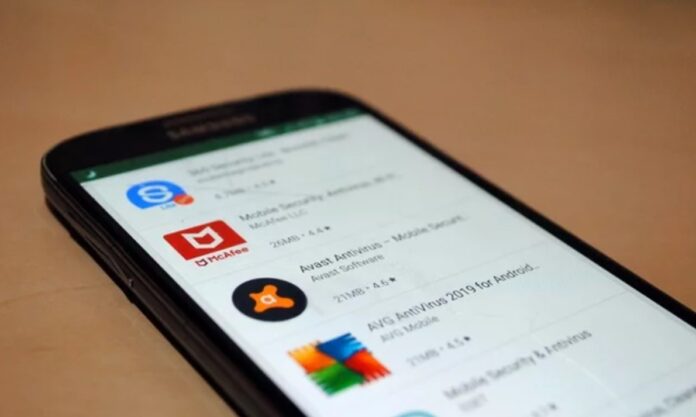
To protect your Android-based smartphone or tablet from viruses, developers recommend installing antivirus programs. Let’s take a look at the best and the most popular antivirus apps for Android to help you protect your device from unwanted malware.
Everyone in this world uses Android-based smartphones and tablets. The growing reputation of this operating system has led to an increase in threats to the security of user data.
Now there is a lot of discussion on whether the Android operating system can be affected by a virus, and most experts agree that the OS cannot be affected by malicious software. In that case, why do you need to install antiviruses?
Best Antivirus Android Apps for Free
Even though the applications installed on the device are adequately protected by an isolated security system, it will not be possible to call the OS completely impenetrable. The reputation of the Android operating system makes it an easy target for criminals around the world. So, it will be better to download one of the best antivirus apps for Android devices and keep your device safe.
1) AntiVirus Security by AVG
AVG is one of the most popular free desktop antivirus programs out there. Their mobile app also has up to 70,000,000 customers.
In addition to the standard features, the antivirus offers additional benefits, making it even better.
You’ll get standard anti-malware and anti-virus protection, secure yourself online, protect your phone against theft with Google Maps tracking, and a powerful task manager with battery control.
2) Lookout Security & Antivirus
Lookout Security & Antivirus is one of the best antivirus apps for Android. At any time, you can launch the application and check the device for viruses. In addition, it offers several additional features such as backup, anti-theft, etc. The only drawback can be considered an additional load on the battery, as a result of which it will discharge faster.
3) Avast Mobile Security
Due to the large number of positive reviews and expert reviews, the Avast application can be considered undoubtedly the best in its class.
In addition to standard protection against malicious programs, the application offers its application manager, call and SMS filtering, a firewall, and a network traffic monitoring function.
Avast Mobile Security also scans URLs to protect against malware. The application is suitable for all mobile devices and tablet PCs based on Android.
4) 360 Mobile Security
360 Mobile Security focuses on detecting and removing threats from your system. The application has an intuitive interface and a stylish design.
The app can be considered the fastest and one of the best portable antivirus for Android.
Regular real-time scanning keeps your gadget safe from malware, spyware, and security threats.
360 Mobile Security is also able to detect and fix system vulnerabilities, as well as close unnecessary background processes, which can help your device become much more efficient.
The only downside to this app is the lack of anti-theft protection and backup functionality.
5) TrustGo Antivirus
TrustGo Antivirus & Mobile Security app protects Android gadgets from various security threats such as malware, and viruses, and at the same time has an anti-theft feature, ensuring the privacy of personal information.
The application finds and removes all malicious programs and viruses hidden in other programs or games.
TrustGo Antivirus & Security AppThis also has Find My Phone, Phone Lock, and Alarm functions.
In addition, if your phone falls into the hands of thieves and they cannot unlock the device in three attempts, with the help of this application, your device will take a selfie of the thief and send it to you by mail.
6) VIRUSfighter Antivirus Free App
The VIRUSfighter Antivirus application for Android gadgets will allow you to ensure the safety of your Android smartphone or tablet and protect it from virus threats.
The application checks installed applications, and files for the presence of malicious software.
The free version of the app comes with features such as standard updates to ensure maximum security against threats, on-demand scanning, and scheduled scanning.
Also Read: Does Fast Charging Affect Smartphone Battery Life
Follow Top and Trending on Google News and receive the latest alerts and the main news about apps, technology, beauty, entertainment, and all the top 10 related posts.
