5 Best Free Document Converter Software Programs
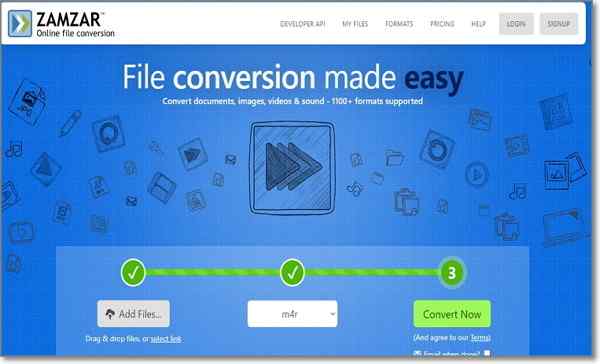
If you can’t open or edit a document, then here are the Best Free Document Converter programs for PDF, DOCX, XLSX, TIF, WPS, and many more file formats.
The document converter converts one file format such as PDF, XLSX, DOCX, TIF, or TXT to another file format.
Best Free Document Converter
In this digital age, the ability to convert documents from one format to another is invaluable. Whether it’s transforming a PDF into a DOCX or a TIF into a TXT file, you need a reliable document converter by your side.
Here, we present the best free document converter software that will effortlessly handle your file format transformation needs.
1. Zamzar
Zamzar, a top-notch online document converter, supports a wide range of document formats, from Word to Excel, presentations, and more. This powerful tool accommodates files as large as 150 MB, ensuring you can convert even the most substantial documents.
Besides file conversion, Zamzar also doubles as an online text-to-speech tool, allowing you to transform documents into MP3 files. It doesn’t matter if you’re on Windows, Linux, or macOS – Zamzar works seamlessly across all major operating systems. Simply upload your file, and let Zamzar work its magic.
Supported Input Formats:
CSV, DJVU, DOC, DOCX, EML, EPS, KEY, KEY.ZIP, MPP, MSG, SAYILAR, NUMBERS.ZIP, ODP, ODS, ODT, PAGES, PAGES.ZIP, PDF, PPS, PPSX, PPT, PPTX, PS, PUB, RTF, TXT, VSD, WKS, WPD, WPS, XLR, XLS, XLSX, and XPS
Supported Output Formats:
CSV, DOC, HTML, MDB, ODP, ODS, ODT, PDF, PPT, PS, RTF, TIF, TXT, XLS, XLSX, and XML.
2. FileZigZag
FileZigZag is your go-to online document converter for hassle-free file format transformations. Like Zamzar, it supports a variety of document formats and even accepts several image formats as input and output options.
While it doesn’t function as an OCR tool, FileZigZag is incredibly user-friendly and can be accessed from any web browser on any operating system.
Supported Output Formats:
CSV, DOC, EPS, HTML, ODG, ODP, ODS, ODT, OTG, OTP, OTS, OTT, PDF, POT, PPT, RTF, SDA, SDC, SDW, STC, STI, STW, SXC, SXD, SXI, SXW, XLS, and XLT.
3. Doxillion
Doxillion is a free document converter suite that’s perfect for popular file types. Unlike online converters, Doxillion is a desktop program you can install on your computer. It’s a flexible tool that allows you to convert entire folders of files or select specific ones with ease.
You can even add it to your right-click menu for quick access, eliminating the need to open the Doxillion program separately. It supports a wide range of input and output formats, making it a versatile choice for document conversion.
Supported Input Formats:
DOCX, DOC, HTML, HTM, MHT, MHTML, ODT, RTF, PAGES, EPUB, FB2, MOBI, PRC, EML, TXT, WPD, WP, WPS, PDF, CSV, JPEG / JPG, BMP, GIF, PCX, PNG, PNM, PSD, RAS, TGA, TIF, and WBMP.
Supported Output Formats:
DOC, DOCX, HTML, ODT, PDF, RTF, TXT, and XML.
4. Filestar
Filestar is a desktop program that supports a multitude of file types, including various document formats. What sets it apart is its user-friendliness and powerful automation features. With a simple drag-and-drop shortcut, you can convert files to predefined formats without launching the software.
Input Formats:
ABW, DOCX, EPDF, ODT, PAGES, PDF, PSW, RTF, TEX, TXT, WPD, XPS, and more
Output Formats:
ABW, DOCX, EPDF, ODT, PAGES, PDF, PSW, RTF, TEX, TXT, WPD, XPS, and more
While Filestar offers incredible automation, it comes with a couple of limitations that can be removed with a paid version. The free version limits you to converting ten files per month, and it doesn’t support batch conversion.
5. AVS Document Converter
AVS Document Converter is an installable document converter from AVS4YOU. It handles popular formats like DOCX and PDF, along with various image file formats.
AVS Document Converter offers customization options, such as adding watermarks, merging PDFs, or extracting pages from PDF files. It’s an excellent choice for both Windows 11 and older versions, and it provides a sleek user interface.
Input Formats:
PDF, DJVU, DJV, EPUB, DOCX, DOC, ODT, ODP, RTF, HTM, HTML, MHT, TXT, PPT, PPS, PPTX, PPSX, XPS, TIF, TIFF, PRC, MOBI, AZW, and FB2
Output Formats:
PDF, DOCX, DOC, JPEG, TIFF, GIF, PNG, HTML, MHT, ODT, RTF, EPUB, FB2, and MOBI
Conclusion
When it comes to document conversion, having the right software at your disposal is essential. These free document converter tools make it easy to transform your files from one format to another.
Whether you prefer an online solution like Zamzar and FileZigZag or a desktop program like Doxillion, Filestar, or AVS Document Converter, you’ll find the perfect tool to meet your needs. So, go ahead and explore the world of document conversion with confidence.
Read More: How to merge multiple PDF files without software
Follow Top and Trending on Google News and receive the latest alerts and the main news about apps, technology, beauty, entertainment, and all the top 10 related posts.
