Best Tools to Create Videos for Facebook Ads and Instagram Ads
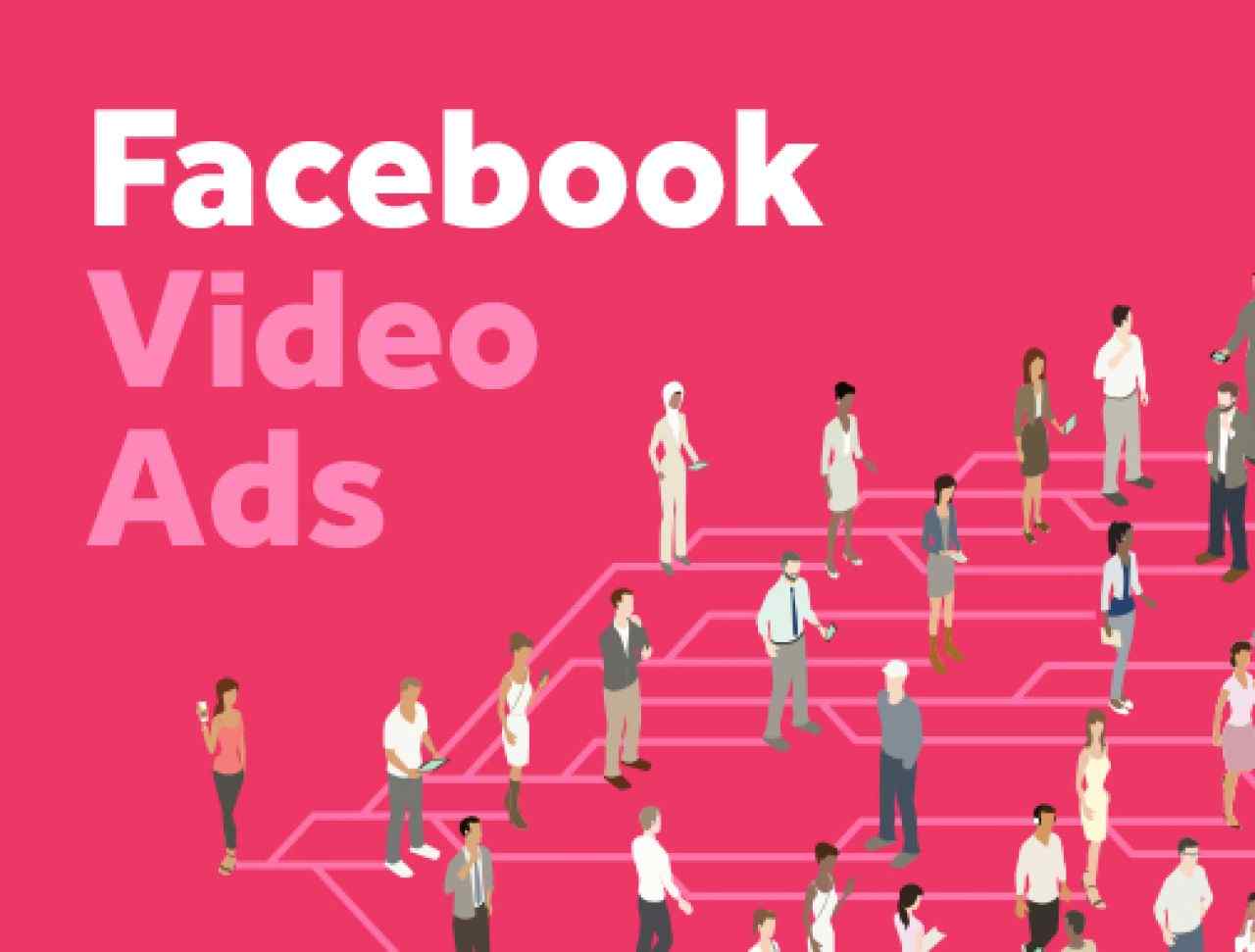
Video marketing was one of the main trends in 2021, and everything indicates that it will continue to be in 2022, that’s why we want to tell you some handy tricks and 10 Free & Paid Tools to Create Videos for Facebook Ads and Instagram Ads.
So take note! But before going into the matter, let’s review what the numbers tell us about the advertising videos:
- A Hubspot study revealed that 81% of brands are doing video marketing.
- According to the same firm, 54% of consumers want to see more video content related to the brands or companies that follow.
- According to a Forbes post, 95% of the audience more easily remembers a call-to-action if they’ve seen it on video
- And, as if that were not enough, Instagram and Facebook give 67% visibility to ads or publications in video format.
Now that you know the scope of the advertising videos, are you considering a change in your digital strategy? Then take a look at these 10 tools with which you can create videos for Facebook Ads and Instagram Ads from your computer or cell phone.
6 Best Free Tools to Create Videos for Instagram & Facebook Ads [2022]
Promo
Promo is an online video editor that comes complete with easy-to-use features, on-the-spot branding for your videos, and a massive online media library powered by Getty Images and iStock so you never ever run out of content.
Looking for a fast and hassle-free way to create Facebook video ads? Promo.com has you covered. Our free Facebook Video Ad Creator has everything you need to create successful video ad campaigns on Facebook. Also, we have a tool for Instagram video ads.
Facebook editor:
The Facebook business manager, in the ads section, has an option that allows you to convert images and texts into videos of up to 15 seconds.
If you don’t have much experience in creating videos, you can make your first announcements in this format with the help of this tool.
Stayfilm:
With Stayfilms, you can create advertising videos with photos or shots that you have published on your social networks or that you have on your computer or mobile phone.
With this tool, you do not need to have previous knowledge about editing, since everything is done through an automated selection of photos and videos. Stayfilm is free and available for Android and iOs.
VidLab:
VidLab is an online video editor that allows you to animate texts, images, and emojis, as well as create collages and add effects, transitions, and music. This tool is free, but it is only available for mobiles and tablets with the iOS operating system.
iMovie:
iMovie is a video editing application created by Apple for Mac and iOS. This tool allows you to make basic edits to create great videos with 4K resolution. With iMovie, you can choose a video and add titles, effects, sounds, etc.
Wistia:
Wistia is an excellent tool that allows you to host, customize, and share videos on the web. With Wistia, you can upload your videos from different platforms or record them directly.
Besides, it has handy analytical tools to know how the audience behaves in front of your advertising videos, for example, how many people saw it, how far they did it, and if they replayed it.
To top it off, it also has an A / B testing tool to find out which videos give the best results. Wistia has a free version with essential functions.
5 Best Paid Tools to Create Videos for Instagram & Facebook Ads [2022]
Square Ready by Animoto:
This video editing tool allows you to select a predefined template or start from scratch. With Square Ready, you can upload your photos and video clips or select from your Getty Images bank.
It also allows you to personalize the video by changing the colors, music, and texts. To use it you can take advantage of the 14-day free trial, after that time you must choose one of their monthly plans.
Magisto:
Magisto is an online video editor that allows you to produce small films from your computer or cell phone. With this tool, you can make high-quality audiovisual productions in three steps: 1) select the image or video, 2) choose the style and sound and 3) wait for the application to do its magic. It is a super economic tool that has different monthly plans.
Final Cut Pro:
Final Cut Pro is a professional video editor with multiple functionalities such as graphic animation, subtitle integration, audio editing, among others. It is an Apple tool that is only available for iPhone, iPad, and Mac. You can download a trial version and use it for free for 30 days.
Adobe Premiere Pro CC:
Premiere Pro is one of the main professional video editing tools, but to handle it, you must have basic knowledge in this area.
This is the industry’s leading video editing software for movies, TV, and the web, and you can integrate it with other applications and services like Adobe Sensei, which allows you to create high-quality footage and video footage; and Premiere Rush, with which you can create and edit new projects from any device. There are different pricing plans, but before you decide on one, you can try a 7-day free version.
VideoScribe:
Have you seen the explanatory videos that are based on texts and drawings on a blank board? With VideoScribe, you can do them! This tool has a virtual whiteboard on which you can select images, add text, music, and voiceovers.
To know what it is, you can use the free version for 7 days. And we give you a bonus! Yes, in principle we only talk about 10 tools, but we think it’s worth it that you also know this one that we think is great:
Animaker:
If animated videos are your thing, Animaker is the tool to create your videos for Facebook Ads and Instagram Ads. With Animaker, you can make explanatory advertising videos about your products and services originally.
This tool allows you to create templates from multiple categories, such as sports, business, health, among others. It has a free version with multiple functionalities.
Read More: 5 Best QR Code Scanning Apps for iPhone
Tips for making your videos for Facebook Ads and Instagram Ads
Now that you know the tools to create your advertising videos, we want to give you some tips that you should keep in mind to achieve the best results:
Make sure you capture your audience’s attention from the start; remember that you only have 3 seconds to convince users to watch your video.
Make sure your video advertising for Facebook Ads and Instagram Ads is creative, understandable, clear, and concise about what you want your users to do.
Regardless of the tool or device you use, be sure to take care of the quality of your video in terms of image and audio. Nobody wants to see an audiovisual product that is blurred, distorted, or not heard well.
Remember that users do not buy products or services, but emotions. Create a message that connects with the audience.
Use the description. The images are indeed the protagonists, but a well-written descriptive text can convince users to watch your video. Include a call to action that is a word, phrase, or button that invites your users to take a certain action.

