7 Best WeTransfer Alternatives
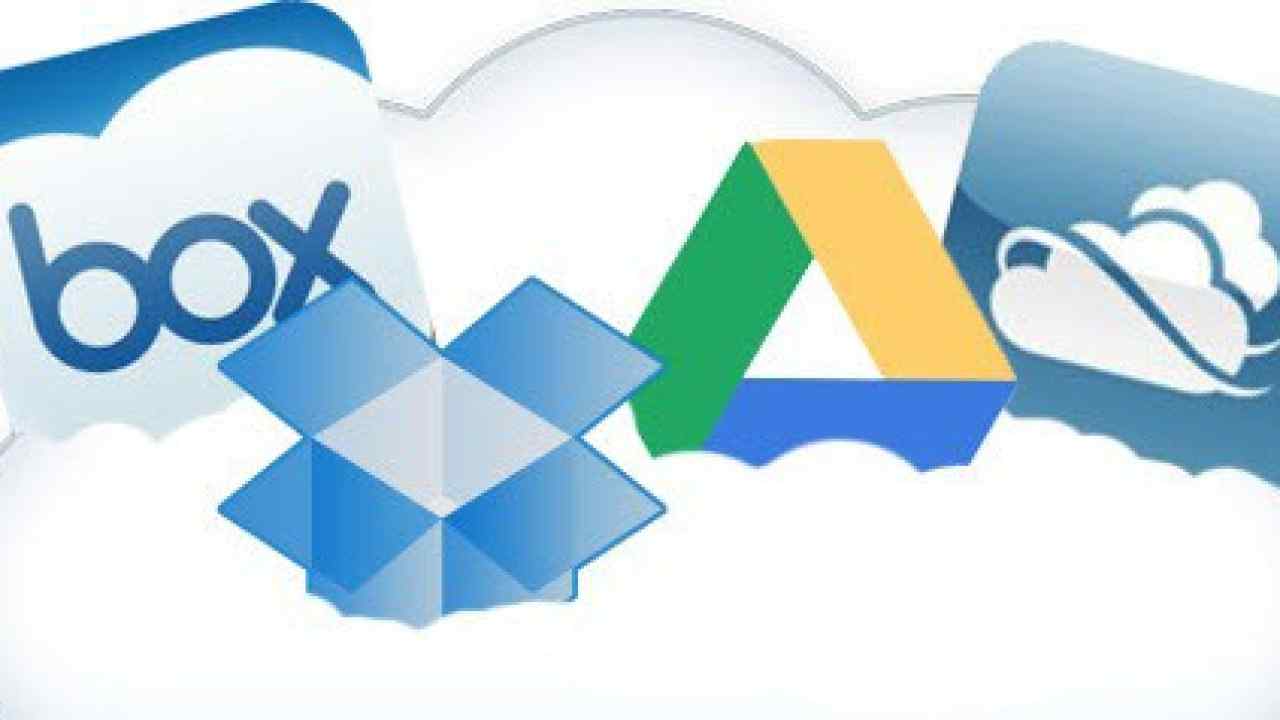
If you need to send a file or app, you may be looking for the best WeTransfer alternatives. These are the file-sending apps that we think are the safest as of this writing.
WeTransfer is one of the most popular sites for sending files around the world, but it has been blocked. We have also added sites to our list that don’t require you to make an account, like WeTransfer. Most of the time, email is enough to send small files, and many people prefer this way.
But when you need to send big files privately, services like WeTransfer come in handy. Here we list the seven best WeTransfer alternatives to send files.
7 Best WeTransfer Alternatives To Send Files Easily
Firefox Send
Our first suggestion is the Firefox Send app, which can be used instead of WeTransfer. Firefox Send is a quick and safe app, just like WeTransfer. Firefox Send is one of many file-sharing apps that can secure messages all the way from sender to receiver. The files in the browser are encrypted with 128-bit AES-GSM.
You can send files up to 2.5 GB in size with Firefox Send. WeTransfer lets you send up to 2 GB of files. You need to sign up for Firefox to send files bigger than 1 GB. You can also send files that are protected by a password, but only certain people can view them. You can also get these tools in WeTransfer. WeTransfer, on the other hand, lets paid users have them.
Smash
When you want to send really big files, Smash is the best option to WeTransfer. You can share up to 350 GB of files for free with Smash. With the free choice, however, it takes a little longer to send and receive files.
Smash and WeTransfer both use the same security method. When files are sent to and from its computer, they are encrypted with the 256-bit AES standard and the SSL/TLS protocol. We all know that it would take a lot of time to figure out a computer’s AES key, so your information is safe.
Smash only lets you use their free service for 14 days. You can choose a faster paid plan for larger files, URL customization, and transfer control if you want to use it for a longer time (1 year).
Google Drive
One of the best ways to share things has always been Google Drive. You don’t have to pay anything to use many of the paid tools that WeTransfer offers in Google Drive. You need a Google account (Gmail) to use Google Drive.
After that, you can use Google Drive to send big files that you would normally mail. You can choose who can change the files you send and share them.
Besides that, Google Drive gives you 15 GB of free cloud storage, and you can send groups and files of any size as long as they don’t go over those limits. Again, a lot bigger than the 2GB cap on WeTransfer. When it comes to safety, Google Drive and WeTransfer both use the same protection standard.
AES encryption of 128 bits and TLS encryption of 256 bits protect all of your files saved on Google Drive’s servers while they are being sent. In easy terms, you can trust Google Drive a lot. This means that Google Drive is a good option to WeTransfer if you don’t mind having to sign in every time.
OneDrive
OneDrive is a cloud storage service from Microsoft that works a lot like Google Drive. You can’t directly compare it to WeTransfer, but it’s a good way to send big files over the web. You can add up to 5 GB of files to OneDrive for free.
WeTransfer has a lot of file protection tools that can be used for free in premium plans. This is one of the best things about OneDrive. You can send things to certain people by email to get started. Also, you can protect your files even more by giving them a password. It’s also possible to set a date after which the given link will no longer work to view files.
As for security, you get protection that is standard in the business, like with WeTransfer. The Transport Layer Security (TLS) system encrypts files sent from the browser to Microsoft’s servers.
A different AES256 key is used to secure each pending file. Microsoft says that the Azure Key Vault stores several master keys that are used to secure these unique keys. Even though OneDrive is a safe and useful option to WeTransfer, remember that you need to be logged into your Microsoft account in order to use it. OneDrive is a good alternative to WeTransfer if you don’t mind this restriction.
Dropbox
Dropbox is better for business use than for home use. Dropbox lets you send files up to 100 MB in size. But there is good news: you can find out how many times your transfer has been viewed after it has been saved.
It’s not as easy to send things to Dropbox as it is to WeTransfer. You need to make an account before you can send files. People who download your files, on the other hand, don’t need to sign up for an account.
Send Anywhere
It’s pretty easy to send both small and big files with Send Anywhere. It lets you send up to 10 GB of files for free, which makes it one of the options to WeTransfer.
But the premium plan is the only way to get some important benefits, like secure connections, downloads, and an expiration date. Also, you have to watch a few seconds of ads in order to get the download link or login key under the free link.
FireMail
Filemail is not free like WeTransfer; you have to pay to send big files over the web with Filemail. The business plan costs $5 a month and lets you store up to 100 GB of files for 30 days. The service is mostly for businesses, so security is top-notch and it has some unique features.
You can protect your files with a password and turn on two-factor security. A download meter lets you keep track of the files you send and receive and lets you decide who can see your files.
The best thing about Filemail is that it works with other web workflow tools and services like Zapier. Filemail uses the AES-256 key to encrypt files that are saved and when switching between the server and the client to keep them safe.
Protection is pretty much the standard in the business world, and it’s a lot like WeTransfer. Because of this, Filemail is not the best way for people to share files, but it will work well for businesses.
Follow Top and Trending on Google News and receive the latest alerts and the main news about apps, technology, beauty, entertainment, and all the top 10 related posts.
