7 Best WeTransfer Alternatives
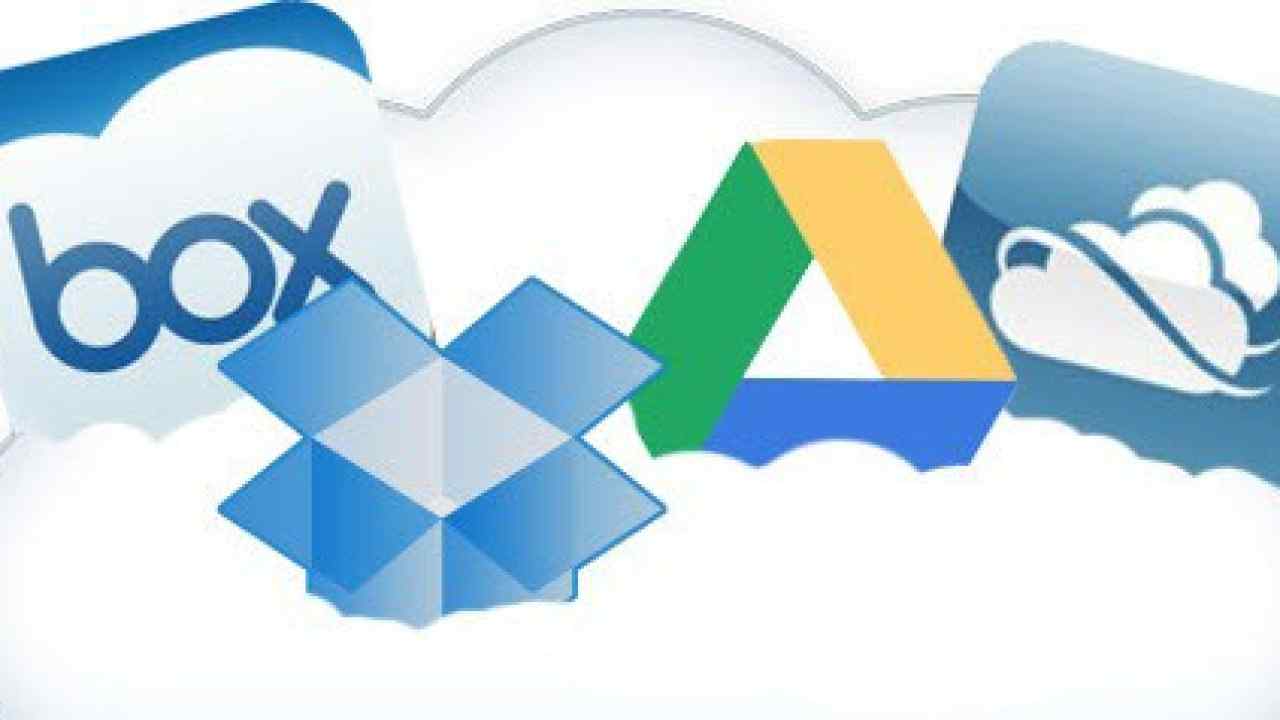
If you’re looking for the best alternatives to WeTransfer for sending files, there are several options that prioritize safety as of now.
WeTransfer is widely recognized for its file-sharing capabilities, but it has faced some accessibility issues. We’ve included alternatives that don’t require account creation, similar to WeTransfer. For smaller files, email is often sufficient, and many users prefer this method.
Best WeTransfer Alternatives To Send Files Easily
However, when it comes to sending larger files securely, services like WeTransfer become essential. Here are seven top alternatives to WeTransfer for easy file sharing.
1. Firefox Send
Our first recommendation is the Firefox Send app, which serves as a great alternative to WeTransfer. Firefox Send is a fast and secure option, much like WeTransfer.
It is one of several file-sharing applications that ensure messages are protected from sender to receiver. Files are encrypted in the browser using 128-bit AES-GSM.
With Firefox Send, you can send files up to 2.5 GB. In comparison, WeTransfer allows for file sizes up to 2 GB. To send files larger than 1 GB, you need to create a Firefox account.
Additionally, you can send password-protected files, limiting access to specific individuals. While WeTransfer offers similar features, they are available to paid users only.
2. Smash
For those needing to send very large files, Smash is an excellent alternative to WeTransfer. You can share files up to 350 GB for free with Smash. However, the free option may result in longer upload and download times.
Both Smash and WeTransfer utilize the same security measures. Files sent to and from their servers are encrypted using the 256-bit AES standard along with the SSL/TLS protocol. Given the complexity of breaking an AES key, your data remains secure.
Smash allows you to use their free service for only 14 days. If you need to use it for a longer period (up to 1 year), you can opt for a faster paid plan that offers larger file transfers, URL customization, and more control over your transfers.
3. Google Drive
Google Drive has long been one of the best options for sharing files. Unlike WeTransfer, many of the paid features are available for free on Google Drive. To use it, you simply need a Google account (Gmail).
Once you have that, you can send large files that you would typically send via email. You can also control who can edit the files you share.
Additionally, Google Drive provides 15 GB of free cloud storage, allowing you to send files and groups of files of any size, as long as they stay within that limit.
This is significantly larger than the 2GB limit imposed by WeTransfer. In terms of security, both Google Drive and WeTransfer adhere to the same protection standards.
All files stored on Google Drive’s servers are protected during transfer by 128-bit AES encryption and 256-bit TLS encryption. In simple terms, you can have a high level of trust in Google Drive. This makes it a solid alternative to WeTransfer, especially if you don’t mind signing in each time.
4. OneDrive
OneDrive is Microsoft’s cloud storage service, which functions similarly to Google Drive. While it isn’t a direct competitor to WeTransfer, it serves as a reliable method for sending large files online. You can upload up to 5 GB of files to OneDrive for free.
One of the standout features of OneDrive is its array of file protection tools available in premium plans, which can be used at no cost. To get started, you can send files to specific people via email. You can also enhance security by setting a password for your files and even establish an expiration date for the shared link.
Regarding security, OneDrive offers industry-standard protection, similar to WeTransfer. The Transport Layer Security (TLS) system encrypts files sent from your browser to Microsoft’s servers.
A different AES256 key is used to secure each pending file. Microsoft states that the Azure Key Vault holds several master keys that are utilized to protect these unique keys.
While OneDrive is a secure and convenient alternative to WeTransfer, keep in mind that you must be logged into your Microsoft account to use it. If you don’t mind this requirement, OneDrive serves as a solid option compared to WeTransfer.
5. Dropbox
Dropbox is more suited for business use than personal use. It allows you to send files up to 100 MB in size. The good news is that you can track how many times your transfer has been viewed after it has been saved.
However, sending files through Dropbox isn’t as straightforward as with WeTransfer. You need to create an account before you can send files, but those who download your files don’t need to sign up for an account.
6. Send Anywhere
Sending both small and large files with Send Anywhere is quite simple. It allows you to send files up to 10 GB for free, making it one of the viable alternatives to WeTransfer.
However, to access some key features like secure connections, download options, and expiration dates, you need to subscribe to the premium plan. Additionally, under the free plan, you have to watch a few seconds of ads to obtain the download link or login key.
Filemail isn’t free like WeTransfer; you need to pay to send large files online with Filemail. The business plan is priced at $5 per month and allows you to store up to 100 GB of files for 30 days. This service is primarily aimed at businesses, so it offers top-notch security along with some unique features.
You can secure your files with a password and enable two-factor authentication. A download meter helps you monitor the files you send and receive, giving you control over who can access your files.
One of the standout features of Filemail is its compatibility with other web workflow tools and services like Zapier. Filemail employs AES-256 encryption to protect files both at rest and during transfer between the server and the client.
While protection is a standard expectation in the business realm, it’s quite similar to what WeTransfer offers. Therefore, Filemail may not be the ideal choice for personal file sharing, but it serves businesses well.
Also Read: Best Apps to Create Music

