How to Hide Likes on Instagram Posts

Instagram recently tested its ability to hide the number of likes on users’ posts.
Currently, some users can hide the number of likes in their posts, and this feature will be available to all users in a short time.
Now let’s explain how to hide likes on all posts, hide likes on some posts, and hide likes on new posts.
Normally, when you share a photo or video on Instagram, the number of likes appears below the post. While some people may like this feature, you may not want to show it when the number of likes is low.
Instagram has introduced the feature of hiding likes for this. Let’s now explain how to hide Instagram likes step by step.

Hide Likes For All Instagram Posts
- Open the Instagram app and go to the Profile tab.
- Tap the menu icon in the upper right corner of the screen and select the Settings option.
- Select the privacy option.
- Select the Posts option.
- Enable the Hide Likes and Views option.
When you do the above steps, you cannot see the number of likes and posts on other people’s posts. Instead, you will see a text saying “This person and others liked this ” under the posts.
We did this on Android, but it is done similarly on iOS.
Hide Likes of Posts You Share on Instagram
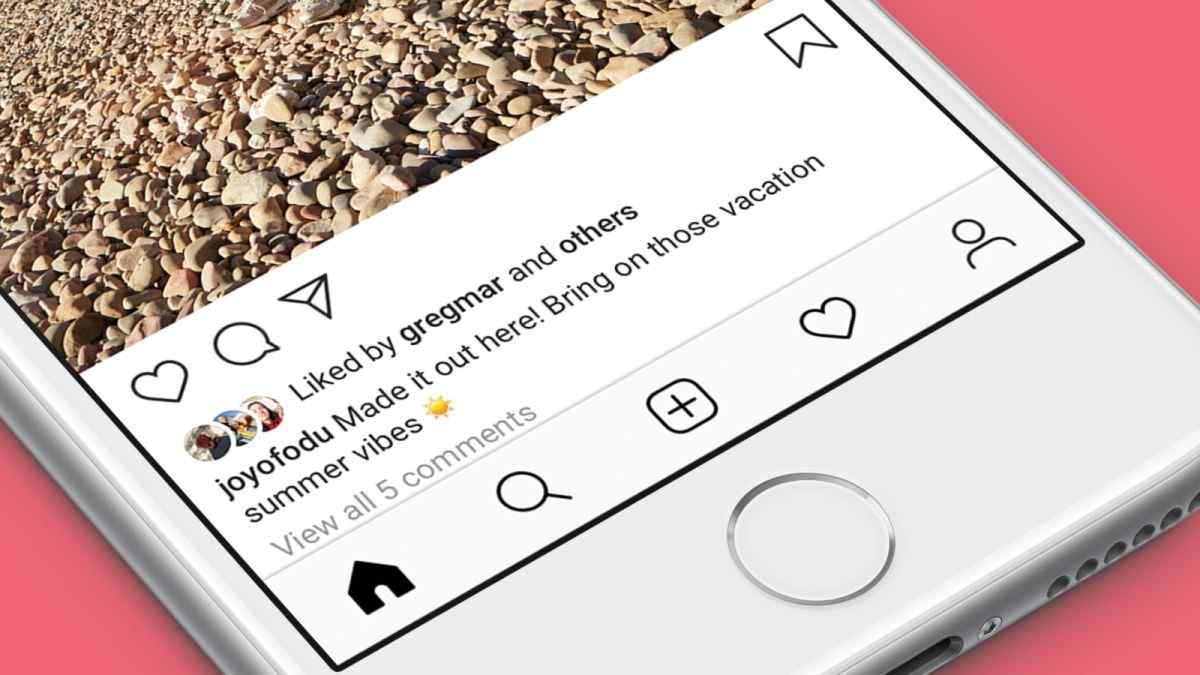
When sharing a photo or video on Instagram, you can hide the likes of that post. For this, follow the steps below.
- Create the post you will share.
- Description of the post, tag location, etc. When you get to the insert page, select the Advanced Settings option at the bottom of the page.
- The screen opens, activates the Hide Likes and Views On This Post option, and then shares your post.
When you do the above steps, how many likes and views your post gets is hidden from other users. Only you can see the number of likes and views.
Turn of the Number of Likes for Posts
- Tap the three dots… above the post you want to hide the number of likes.
- Select Hide Likes from the menu that opens.
This is how to hide the number of likes on Instagram. Since this feature is currently in the testing phase, it has been opened to a limited number of users. However, it will be available to all users shortly.
See More: Best Android Launcher Apps to Hide Apps
Follow Top and Trending on Google News and receive the latest alerts and the main news about apps, technology, beauty, entertainment, and all the top 10 related posts.
