How to Convert Spotify to MP3 for Free

Some may wonder why users would want to convert Spotify to MP3. If you are reading this write-up, you surely have your reasons. To understand some of these reasons, let us dissect some information about digital technology in general.
With the recent advancements in technology, digital rights, and digital freedom are among the key concepts that impact end-users.
In the definition of free software by Richard Stallman, he stated that free software must give the end-user the freedom to copy, modify, and redistribute it to others. In turn, they can also use it and redistribute it to more users.
How to Convert Spotify to MP3
Conversely, digital rights protect digital media creators from copyright infringements and piracy. While the intentions of such protection are good, they can be very restrictive to users who just want to fully enjoy the music and other digital media they paid for on other platforms or devices. Because of these reasons, people find it necessary to convert Spotify music to MP3 format.
Method 1: Using DumpMedia Music Converter
DumpMedia Spotify Music Converter is an easy-to-use software that offers most of the features found in other free and paid converters available today. Its main advantage compared to other programs is the blazing speed of conversion.
It can convert Spotify to MP3 at speeds up to 5 times faster than free and traditional converters.
Since Spotify audio files are in OGG format, DumpMedia Spotify Music Converter will remove the restrictions DRM provides and then convert your single tracks, albums, and playlists to your preferred audio format.
During conversion, you will be presented with options for the output format. Among them are MP3, FLAC, M4A, and WAV. ID3 tags and all related metadata can also be kept. The track titles, artists, albums, and artwork will never be lost, even after you convert Spotify to MP3.
In a nutshell, here are some outstanding features of DumpMedia Spotify Music Converter.
- Conversion at Lightning-fast Speeds
- Multi-Language Support
- Customizable Output File Format Settings
- DRM Removal
- ID3 and metadata preservation
Minimum System Requirments
Below are the system requirements for installing DumpMedia Spotify Music Converter.
- Operating Systems:
- Windows: Windows 10 / Windows 8.1 / Windows 8 / Windows 7 (all 32-bit and 64-bit versions)
- Mac OS: macOS 10.12 and later, including Big Sur, support M1 (5X Speed Is Not Supported)
- RAM: 512MB or higher
- Processor: At least 1GHz processing speed
- Monitor: With a resolution of 1024×768 or higher
Here are the steps to convert Spotify to MP3 with DumpMedia Spotify Music Converter:
Step 1: Open the application. You can drag and drop your previously downloaded Spotify music or search for your favorite tracks, albums, or playlists via the embedded web browser.
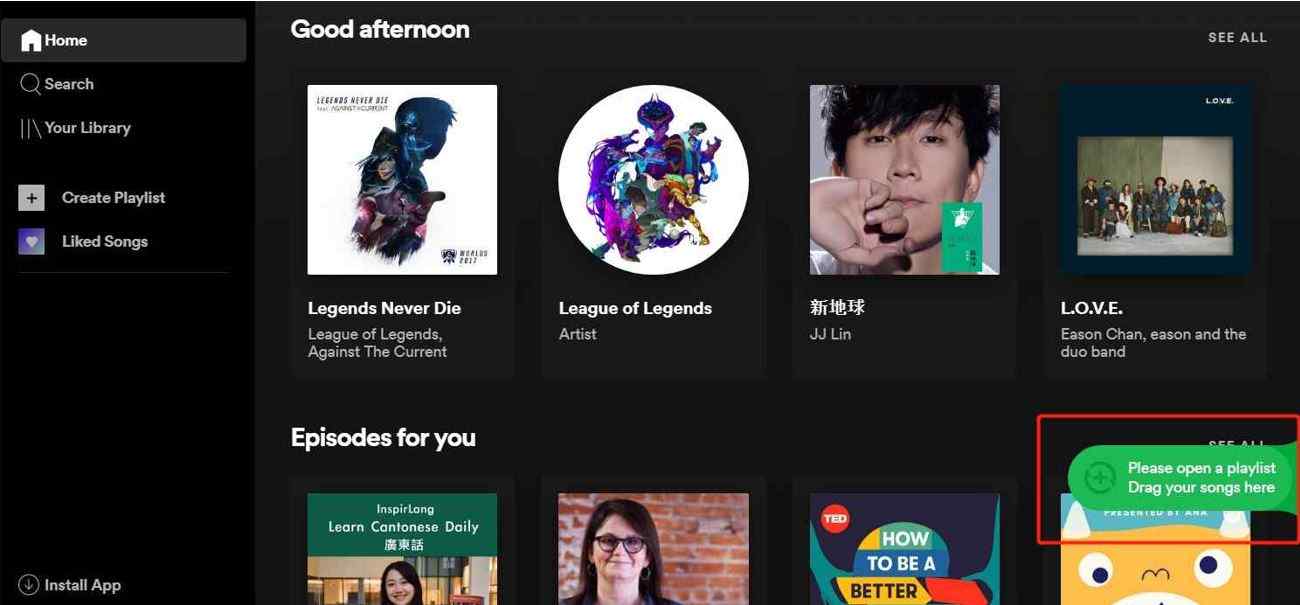
Step 2: Select the target file format. You can choose between MP3, FLAC, WAV, or M4A.
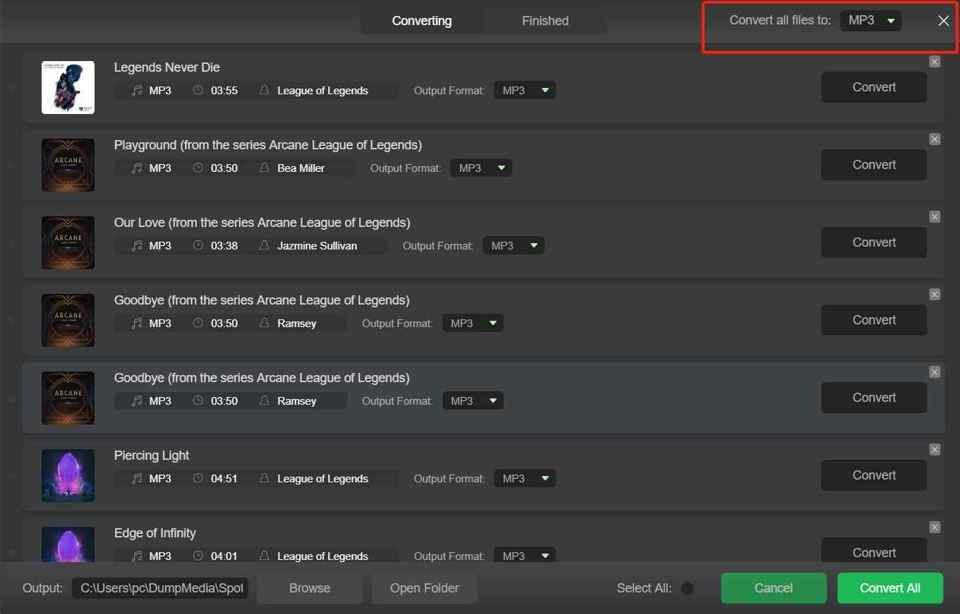
Step 3: Hit the Convert button to convert Spotify to MP3. Depending on your computer’s memory and processing power, you should be able to reach up to 5 times the speed of other free converters.
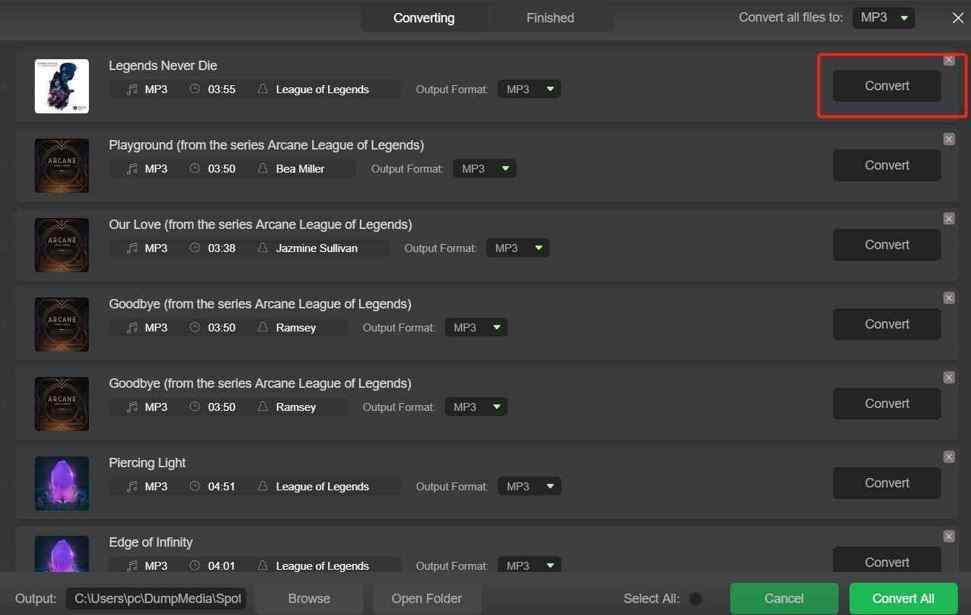
Verdict: If you are looking for a premier and unrivaled Spotify to MP3 converter, you should definitely use DumpMedia Spotify Music Converter. It is the best tool for converting Spotify to MP3 among all the conversion software available on the market.
Method 2: Using AllToMP3

AllToMP3 is free desktop software available for Windows, macOS, and Linux. It allows end-users to download and convert Spotify to MP3. In addition to Spotify, it supports downloading from other music streaming services like Deezer, SoundCloud, and YouTube, as well as downloading playlists.
In addition, a search bar is included in its main user interface, which allows searching, downloading, and converting specific tracks and albums. All converted MP3 files will use the 256 kbps bitrate.
If desired, ID3 tags like artist, title, cover, and genre can be included in the converted file. If you prefer to include lyrics, they can also be pulled from the streaming service provider, provided they are available.
Here are some of the notable features of AllToMP3.
- Clean and easy-to-navigate user interface
You are presented with a single screen with the options required to search for the tracks you want and convert them to MP3.
- Supports batch processing of files
You can easily convert an entire album or playlist
- Conversion in just two simple steps
You can search for music you like. Once you find it, a button to convert your selected tracks is readily available.
Verdict: While this tool is free and converts Spotify to MP3, it does not offer some of the impeccable features found in DumpMedia Spotify Music Converter, like fast conversion speeds while preserving the quality of the original audio file.
Conclusion
Spotify has one of the world’s largest music and audio databases. Music and podcast lovers out there can effortlessly access the content they like with the caveat that offline listening will only be available via the Spotify application. This is mainly because of the DRM protection that Spotify implements on all its content.
While DRM was created to protect content creators’ and authors’ intellectual property rights, it can be bothersome for honest and paying end users. These users will not be able to fully maximize the use of the digital content they paid for.
An effective solution for Spotify subscribers is to convert Spotify to MP3. As long as you do not distribute converted Spotify music and only consume it for personal use, you need not worry about going to jail. Just make sure not to redistribute the files or sell them for profit.
For the finest Spotify to MP3 converter, we highly recommend DumpMedia Spotify Music Converter. It is very easy to use and features one of the fastest conversion speeds out there. If you don’t want to use third-party software, you can go for Spotify Premium Mod APK, which has numerous features and advantages.

