8 Best Photo Editing Apps for iPhone
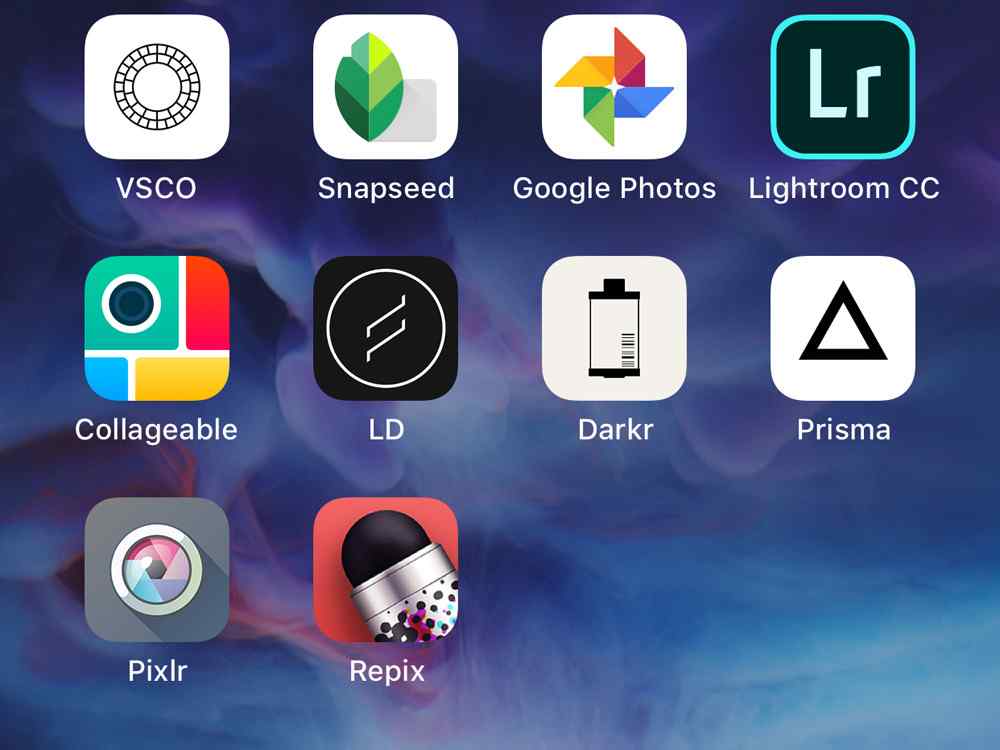
iPhone cameras take excellent quality and beautiful photos. But the right photo editing app for iPhone can make them even better. Here are some of the best free photo editing apps for the iPhone.
Best Photo Editing Apps for iPhone
1. Google Snapseed
Starting with Google Snapseed which is a complete and professional photo editor developed by Google. Google’s Snapseed product is an excellent photo editing program for both iOS and Android.
The application is among the best free image editors because it supports editing RAW format files.
In addition to a few filters that Snapseed calls Appearance, there are several stunning editing tools to choose from.
These range from basic information to prospective shifts, selective coloring, instant HDR, and extensive monochrome filters and options.
2. Afterlight – Photo Editing
If you are looking for an all-in-one photo editing application, Afterlight is the application you are looking for.
Afterlight includes high-quality filters, real film textures, and precise editing tools. For this reason, it is the most comprehensive and easy-to-use photo editor application for mobile devices. Afterlight, eliminate the need to use multiple apps to edit.
The app also supports RAW images. Edit your photos with Advanced Curves, Select Tones / Saturation / Aperture, Skins / Gradients, Sandblasting, and much more, as well as advanced Adjustment tools controlled with simple touches.
3. Darkroom: Photo & Video Editor
Darkroom is a photo and video editor that is easy enough to be used by amateur photographers, and professionals, and incredibly fast to use by expert photographers.
It can be used for iPad and iPhone with fully integrated iOS and iPadOS features raising the bar in high-end mobile editing tools.
All the tools needed to bring your photos to life. It helps you quickly edit your Live Photos, RAW pictures, and Portrait images with its wide set of free distribution tools.
Using the batch processing feature, you can easily edit and filter a series of photos at once.
4. Enlight Photofox: Art Giant
Enlight Photofox is an application for you to create all kinds of effects and art filters that you see on the internet. In Photofox, you can create your works, either skillfully creating details with QuickArts or the advanced editor.
Enlight Photofox offers more than just editing your images. You can turn any photo into a work of art with only a few taps using selections from the QuickArt or Readymades sections.
To access all the different art styles, frames, tools, and more, you need a paid subscription. Subscribers can also create unlimited layers in photo designs.
5. Prisma Photo Editor
Prisma is a different application from others. When you upload a picture to Prisma, it sends it to a server, where it is transformed into a particular art style.
These styles are modeled on great artists such as Picasso and Matisse but also fall into comics and futuristic space.
Some features of Prisma are locked behind a premium account. If you want more style, unlimited HD rendering, and an ad-free experience, you need to get a paid subscription.
6. Lens Distortions
Lens Distortions is a layer-based photo editor for creating Cinematic images. This app is all about emulating the look of fancy glass, weather effects, and lighting. It also includes some basic photo editing tools and uses layers to combine various effects.
Lens Distortions is a well-known brand to takes iconic visual techniques from the advertising and film industries and presents them to creators in post-production. The Lens Distortions photography app offers the same functionality for mobile image creators.
Take advantage of the power of beautiful light, natural elements, and elegant finishes to create truly vivid images.
With our layer-based approach to colors and effects, you can fine-tune the details of each item and turn your photos into immersive key art compositions. Take full control of your image using Auto Portrait mode layers and over 400 photo effects.
7. VSCO: Photo & Video Editor
Take your photography to the next level with 10 free VSCO presets. Easily import and edit your RAW photos. Use editing tools like Contrast and Saturation to make your photos more noticeable, or add texture to get analog film effects with Grain and Fading.
Change photo perspectives or try something new with Crop and Tilt. Save or reapply your favorite edits with Recipes.
VSCO is the only application that can capture RAW images in this list. Tap the camera and change the image format to RAW to capture even more visual data every time you press the shutter button.
8. Polarr Photo Editor
It is a powerful photo editor for iOS. Polarr Photo Editor uses other tools like AI and face detection to make editing images easier.
Face detection automatically selects a face and allows you to fine-tune different directions, such as skin tone and other facial features.
AI detection can also isolate the properties of a photo, such as a sky, to make it easier to edit different parts of the image.
With more than 10 blending modes, you can superimpose photos and add effects like clouds, light leaks, and more.
You will also find other editing tools for each photographer’s level. With a paid subscription, you can unlock all available filters, overlays, and other tools of the application.
Also Read: Best Camera Apps for iPhone

